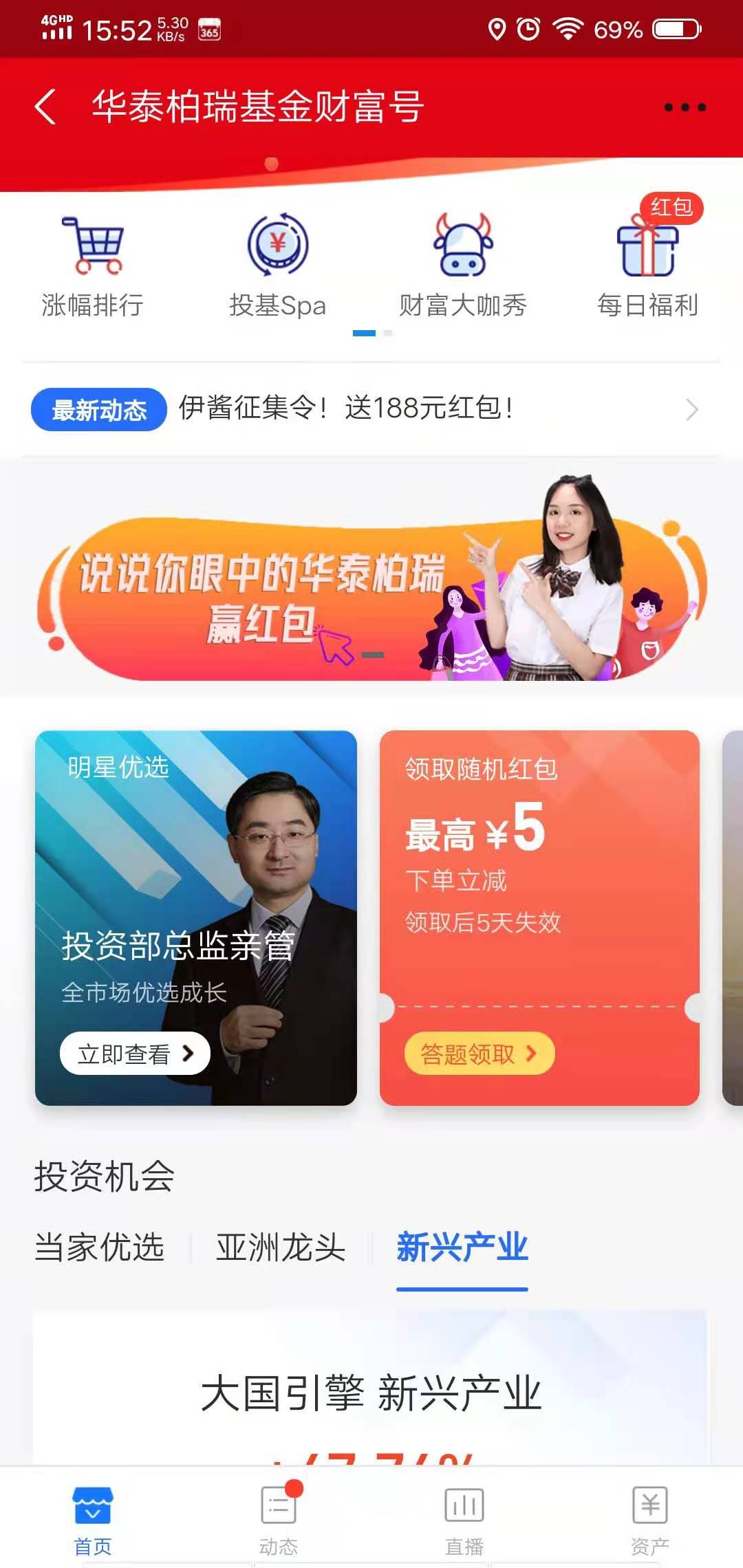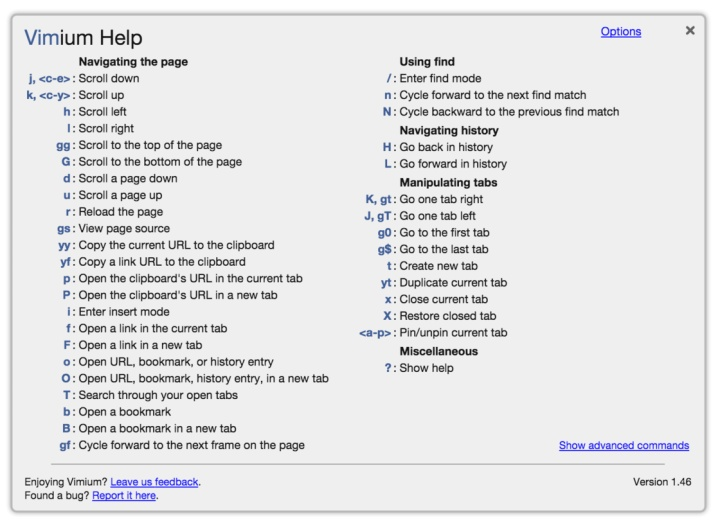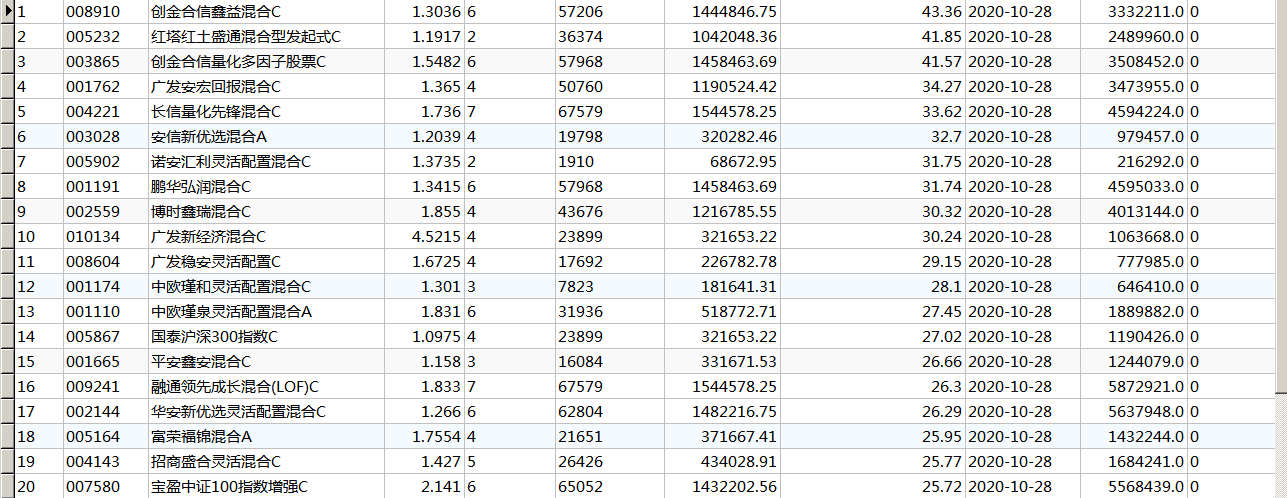通知设置 新通知
python多重继承的super调用父类的兄弟类
python • 李魔佛 发表了文章 • 0 个评论 • 2595 次浏览 • 2020-11-26 19:04
def __init__(self):
print('A init')
print(self)
class B:
def __init__(self):
print('B init')
print(self)
class C:
def __init__(self):
print('C init')
print(self)
class D(C, B, A):
def __init__(self):
super(A, self).__init__()
super(C, self).__init__()
super(B, self).__init__()
print('D ')
def main():
d = D()
看输出的是什么:B init
<__main__.D object at 0x00000000026365B0>
A init
<__main__.D object at 0x00000000026365B0>
D init-
为什么不输出C init ?
那么这个药从super的函数实现说起:def super(class, obj):
mro_list = obj.__class__.mro()
next_parent_class = mro_list[mro_list.index(class)+1]
return next_parent_class
super函数中,mro_list得到的是类的mro列表,mro列表就是类的继承有序关系图
比如上面代码中
C, B, A 在D中的mro是下面这样的。[<class '__main__.D'>, <class '__main__.C'>, <class '__main__.B'>, <class '__main__.A'>, <class 'object'>]
你提供的类名class传入来后,比如是C,那么找到C所在的index,然后加1后的class,也就是B,所以super(C,self).__init__()
实际调用的是B.__init__()
另外,如果在多重继承中,要调用父类的父类的父类。。。。,
可以直接用改类的类名就可以# 多重继承
class A:
def __init__(self):
print('A init')
print(self)
def fun(self):
print('A',self)
class B(A):
def __init__(self):
print('B init')
print(self)
def fun(self):
print('B', self)
class C(B):
def __init__(self):
print('C init')
print(self)
def fun(self):
print('C', self)
class X:
def fun(self):
print('X',self)
class D(C):
def __init__(self):
# super(B, self).__init__() # super(D) -> 指向了C
print('D init')
def fun(self):
C.fun(self)
B.fun(self)
A.fun(self)
X.fun(self)
def main():
d = D()
print(d.__class__.mro())
d.fun()
if __name__ == '__main__':
main()
结果:D init
[<class '__main__.D'>, <class '__main__.C'>, <class '__main__.B'>, <class '__main__.A'>, <class 'object'>]
C <__main__.D object at 0x00000000025F6700>
B <__main__.D object at 0x00000000025F6700>
A <__main__.D object at 0x00000000025F6700>
X <__main__.D object at 0x00000000025F6700>
其实super和父类子类没什么关系, super关系的是mro里面的顺序。
原文链接:http://30daydo.com/article/44107
转载请注明出处
查看全部
class A:
def __init__(self):
print('A init')
print(self)
class B:
def __init__(self):
print('B init')
print(self)
class C:
def __init__(self):
print('C init')
print(self)
class D(C, B, A):
def __init__(self):
super(A, self).__init__()
super(C, self).__init__()
super(B, self).__init__()
print('D ')
def main():
d = D()
看输出的是什么:
B init
<__main__.D object at 0x00000000026365B0>
A init
<__main__.D object at 0x00000000026365B0>
D init-
为什么不输出C init ?
那么这个药从super的函数实现说起:
def super(class, obj):
mro_list = obj.__class__.mro()
next_parent_class = mro_list[mro_list.index(class)+1]
return next_parent_class
super函数中,mro_list得到的是类的mro列表,mro列表就是类的继承有序关系图
比如上面代码中
C, B, A 在D中的mro是下面这样的。
[<class '__main__.D'>, <class '__main__.C'>, <class '__main__.B'>, <class '__main__.A'>, <class 'object'>]
你提供的类名class传入来后,比如是C,那么找到C所在的index,然后加1后的class,也就是B,所以super(C,self).__init__()
实际调用的是B.__init__()
另外,如果在多重继承中,要调用父类的父类的父类。。。。,
可以直接用改类的类名就可以
# 多重继承
class A:
def __init__(self):
print('A init')
print(self)
def fun(self):
print('A',self)
class B(A):
def __init__(self):
print('B init')
print(self)
def fun(self):
print('B', self)
class C(B):
def __init__(self):
print('C init')
print(self)
def fun(self):
print('C', self)
class X:
def fun(self):
print('X',self)
class D(C):
def __init__(self):
# super(B, self).__init__() # super(D) -> 指向了C
print('D init')
def fun(self):
C.fun(self)
B.fun(self)
A.fun(self)
X.fun(self)
def main():
d = D()
print(d.__class__.mro())
d.fun()
if __name__ == '__main__':
main()
结果:
D init
[<class '__main__.D'>, <class '__main__.C'>, <class '__main__.B'>, <class '__main__.A'>, <class 'object'>]
C <__main__.D object at 0x00000000025F6700>
B <__main__.D object at 0x00000000025F6700>
A <__main__.D object at 0x00000000025F6700>
X <__main__.D object at 0x00000000025F6700>
其实super和父类子类没什么关系, super关系的是mro里面的顺序。
原文链接:http://30daydo.com/article/44107
转载请注明出处
python pathspec 库的作用
python • 李魔佛 发表了文章 • 0 个评论 • 2402 次浏览 • 2020-11-25 13:28
看以下实例:
def get_ignore_matches():
# 排除文件
global ignore_matches
ignore_file = os.path.join(os.path.abspath(os.curdir), '.gitignore')
if not os.path.exists(ignore_file):
return None
if ignore_matches is not None:
return ignore_matches
with open(ignore_file, 'r') as fh:
spec = pathspec.PathSpec.from_lines('gitwildmatch', fh)
ignore_matches = spec
return ignore_matches
def is_ignored(file_name: str) -> bool:
# 匹配就ignore
matches = get_ignore_matches()
if matches is None:
return False
return matches.match_file(file_name)
gitignore文件里面的内容就会被匹配到
.idea/
build/
dist/
venv/
*.pyc
__pycache__/
*.egg-info/
tmp/ 查看全部
看以下实例:
def get_ignore_matches():
# 排除文件
global ignore_matches
ignore_file = os.path.join(os.path.abspath(os.curdir), '.gitignore')
if not os.path.exists(ignore_file):
return None
if ignore_matches is not None:
return ignore_matches
with open(ignore_file, 'r') as fh:
spec = pathspec.PathSpec.from_lines('gitwildmatch', fh)
ignore_matches = spec
return ignore_matches
def is_ignored(file_name: str) -> bool:
# 匹配就ignore
matches = get_ignore_matches()
if matches is None:
return False
return matches.match_file(file_name)
gitignore文件里面的内容就会被匹配到
.idea/
build/
dist/
venv/
*.pyc
__pycache__/
*.egg-info/
tmp/
asyncio 异步爬取vs requests同步爬取 性能对比
python爬虫 • 李魔佛 发表了文章 • 0 个评论 • 2575 次浏览 • 2020-11-25 11:21
import sys
sys.path.append('..')
import asyncio
import datetime
import aiohttp
import re
import time
from parsel import Selector
from configure.settings import DBSelector
from common.BaseService import BaseService
SLEEP = 2
headers = {'User-Agent': 'Mozilla/5.0 (Windows NT 10.0; Win64; x64; rv:57.0) Gecko/20100101 Firefox/57.0',
'Accept-Language': 'zh-CN,zh;q=0.8,zh-TW;q=0.7,zh-HK;q=0.5,en-US;q=0.3,en;q=0.2'}
URL_MAP = {'home_page': 'https://holdle.com/stocks/industry', 'base': 'https://holdle.com'}
class AsyncMongo():
def __init__(self):
self.DB = DBSelector()
self.client = self.DB.mongo(location_type='qq', async_type=True)
self.db = self.client['db_stock']
async def update(self, table,data):
self.doc= self.db[table]
await self.doc.insert_many(data)
class Holdle(BaseService):
def __init__(self):
super(Holdle, self).__init__()
self.data_processor = AsyncMongo()
self.tables_list =['ROE','Cash_Ratio','Gross_Margin','Operation_Margin','Net_Profit_Ratio','Dividend_ratio']
async def home_page(self):
start = time.time()
async with aiohttp.ClientSession() as session:
async with session.get(url=URL_MAP['home_page'], headers=headers) as response:
html = await response.text() # 这个阻塞
resp = Selector(text=html)
industries = resp.xpath('//ul[@class="list-unstyled"]/a')
task_list = []
for industry in industries:
json_data = {}
industry_url = industry.xpath('.//@href').extract_first()
industry_name = industry.xpath('.//li/text()').extract_first()
industry_name = industry_name.replace('-', '').strip()
json_data['industry_url'] = industry_url
json_data['industry_name'] = industry_name
task = asyncio.ensure_future(self.detail_list(session, industry_url, json_data))
task_list.append(task)
await asyncio.gather(*task_list)
end = time.time()
print(f'time used {end - start}')
async def detail_list(self, session, url, json_data):
async with session.get(URL_MAP['base'] + url, headers=headers) as response:
response = await response.text()
await self.parse_detail(response, json_data)
async def parse_detail(self, html, json_data=None):
resp = Selector(text=html)
industry=json_data['industry_name']
tables = resp.xpath('//table[@class="table table-bordered"]')
if len(tables)!=6:
raise ValueError
for index,table in enumerate(self.tables_list):
rows = tables[index].xpath('.//tr')
result = []
for row in rows[1:]:
stock_name = row.xpath('.//td[1]/text()').extract_first()
value = row.xpath('.//td[2]/text()').extract_first()
value = float(value)
d={'industry':industry,'name':stock_name,'value':value,'crawltime':datetime.datetime.now()}
result.append(d)
await self.data_processor.update(table,result)
app = Holdle()
loop = asyncio.get_event_loop()
loop.run_until_complete(app.home_page())
爬完并且入库,用时大约为35s
使用requests爬取
# -*- coding: utf-8 -*-
# @Time : 2020/11/24 21:42
# @File : sync_spider.py
# @Author : Rocky C@www.30daydo.com
import requests
import sys
sys.path.append('..')
import asyncio
import datetime
import aiohttp
import re
import time
from parsel import Selector
from configure.settings import DBSelector
from common.BaseService import BaseService
SLEEP = 2
headers = {'User-Agent': 'Mozilla/5.0 (Windows NT 10.0; Win64; x64; rv:57.0) Gecko/20100101 Firefox/57.0',
'Accept-Language': 'zh-CN,zh;q=0.8,zh-TW;q=0.7,zh-HK;q=0.5,en-US;q=0.3,en;q=0.2'}
URL_MAP = {'home_page': 'https://holdle.com/stocks/industry', 'base': 'https://holdle.com'}
class Holdle(BaseService):
def __init__(self):
super(Holdle, self).__init__()
self.DB = DBSelector()
self.client = self.DB.mongo(location_type='qq', async_type=True)
self.session = requests.Session()
def run(self):
start = time.time()
response = self.session.get(url=URL_MAP['home_page'], headers=headers)
html = response.text # 这个阻塞
resp = Selector(text=html)
industries = resp.xpath('//ul[@class="list-unstyled"]/a')
for industry in industries:
json_data = {}
industry_url = industry.xpath('.//@href').extract_first()
industry_name = industry.xpath('.//li/text()').extract_first()
json_data['industry_url'] = industry_url
json_data['industry_name'] = industry_name
self.detail_list(industry_url, json_data)
end = time.time()
print(f'time used {end-start}')
def detail_list(self, url, json_data):
response = self.session.get(URL_MAP['base']+url, headers=headers)
response =response.text
self.parse_detail(response, json_data)
def parse_detail(self, html, json_data=None):
resp = Selector(text=html)
title =resp.xpath('//title/text()').extract_first()
print(title)
app = Holdle()
app.run()
用时约160s,而且这里还省略了mongo入库的时间。上面异步爬取里面包含了异步存入mongo。
所以单从网络IO性能上来说,异步是比纯同步要快很多。
但是,async的生态做得不是太好,第三方的异步框架做得也不够完善。
因为如果系统中引入了异步,很多耗时的地方也是需要使用异步的写法和框架,不然会导致系统的控制权没有被正确转移。
水文一篇。
完毕
查看全部
import sys
sys.path.append('..')
import asyncio
import datetime
import aiohttp
import re
import time
from parsel import Selector
from configure.settings import DBSelector
from common.BaseService import BaseService
SLEEP = 2
headers = {'User-Agent': 'Mozilla/5.0 (Windows NT 10.0; Win64; x64; rv:57.0) Gecko/20100101 Firefox/57.0',
'Accept-Language': 'zh-CN,zh;q=0.8,zh-TW;q=0.7,zh-HK;q=0.5,en-US;q=0.3,en;q=0.2'}
URL_MAP = {'home_page': 'https://holdle.com/stocks/industry', 'base': 'https://holdle.com'}
class AsyncMongo():
def __init__(self):
self.DB = DBSelector()
self.client = self.DB.mongo(location_type='qq', async_type=True)
self.db = self.client['db_stock']
async def update(self, table,data):
self.doc= self.db[table]
await self.doc.insert_many(data)
class Holdle(BaseService):
def __init__(self):
super(Holdle, self).__init__()
self.data_processor = AsyncMongo()
self.tables_list =['ROE','Cash_Ratio','Gross_Margin','Operation_Margin','Net_Profit_Ratio','Dividend_ratio']
async def home_page(self):
start = time.time()
async with aiohttp.ClientSession() as session:
async with session.get(url=URL_MAP['home_page'], headers=headers) as response:
html = await response.text() # 这个阻塞
resp = Selector(text=html)
industries = resp.xpath('//ul[@class="list-unstyled"]/a')
task_list = []
for industry in industries:
json_data = {}
industry_url = industry.xpath('.//@href').extract_first()
industry_name = industry.xpath('.//li/text()').extract_first()
industry_name = industry_name.replace('-', '').strip()
json_data['industry_url'] = industry_url
json_data['industry_name'] = industry_name
task = asyncio.ensure_future(self.detail_list(session, industry_url, json_data))
task_list.append(task)
await asyncio.gather(*task_list)
end = time.time()
print(f'time used {end - start}')
async def detail_list(self, session, url, json_data):
async with session.get(URL_MAP['base'] + url, headers=headers) as response:
response = await response.text()
await self.parse_detail(response, json_data)
async def parse_detail(self, html, json_data=None):
resp = Selector(text=html)
industry=json_data['industry_name']
tables = resp.xpath('//table[@class="table table-bordered"]')
if len(tables)!=6:
raise ValueError
for index,table in enumerate(self.tables_list):
rows = tables[index].xpath('.//tr')
result = []
for row in rows[1:]:
stock_name = row.xpath('.//td[1]/text()').extract_first()
value = row.xpath('.//td[2]/text()').extract_first()
value = float(value)
d={'industry':industry,'name':stock_name,'value':value,'crawltime':datetime.datetime.now()}
result.append(d)
await self.data_processor.update(table,result)
app = Holdle()
loop = asyncio.get_event_loop()
loop.run_until_complete(app.home_page())
爬完并且入库,用时大约为35s
使用requests爬取
# -*- coding: utf-8 -*-用时约160s,而且这里还省略了mongo入库的时间。上面异步爬取里面包含了异步存入mongo。
# @Time : 2020/11/24 21:42
# @File : sync_spider.py
# @Author : Rocky C@www.30daydo.com
import requests
import sys
sys.path.append('..')
import asyncio
import datetime
import aiohttp
import re
import time
from parsel import Selector
from configure.settings import DBSelector
from common.BaseService import BaseService
SLEEP = 2
headers = {'User-Agent': 'Mozilla/5.0 (Windows NT 10.0; Win64; x64; rv:57.0) Gecko/20100101 Firefox/57.0',
'Accept-Language': 'zh-CN,zh;q=0.8,zh-TW;q=0.7,zh-HK;q=0.5,en-US;q=0.3,en;q=0.2'}
URL_MAP = {'home_page': 'https://holdle.com/stocks/industry', 'base': 'https://holdle.com'}
class Holdle(BaseService):
def __init__(self):
super(Holdle, self).__init__()
self.DB = DBSelector()
self.client = self.DB.mongo(location_type='qq', async_type=True)
self.session = requests.Session()
def run(self):
start = time.time()
response = self.session.get(url=URL_MAP['home_page'], headers=headers)
html = response.text # 这个阻塞
resp = Selector(text=html)
industries = resp.xpath('//ul[@class="list-unstyled"]/a')
for industry in industries:
json_data = {}
industry_url = industry.xpath('.//@href').extract_first()
industry_name = industry.xpath('.//li/text()').extract_first()
json_data['industry_url'] = industry_url
json_data['industry_name'] = industry_name
self.detail_list(industry_url, json_data)
end = time.time()
print(f'time used {end-start}')
def detail_list(self, url, json_data):
response = self.session.get(URL_MAP['base']+url, headers=headers)
response =response.text
self.parse_detail(response, json_data)
def parse_detail(self, html, json_data=None):
resp = Selector(text=html)
title =resp.xpath('//title/text()').extract_first()
print(title)
app = Holdle()
app.run()
所以单从网络IO性能上来说,异步是比纯同步要快很多。
但是,async的生态做得不是太好,第三方的异步框架做得也不够完善。
因为如果系统中引入了异步,很多耗时的地方也是需要使用异步的写法和框架,不然会导致系统的控制权没有被正确转移。
水文一篇。
完毕
【转载】现在都 2020 年了,普通人想好好维个权,太难了。
闲聊 • 绫波丽 发表了文章 • 0 个评论 • 2098 次浏览 • 2020-11-24 12:50
https://www.v2ex.com/t/728599#reply0
这几天在 v2 里看到租房子被商机割韭菜的,健身房跑路的,还有近期发生在自己身上的一些事情,发现维权真的太难了。当真有事情发生你自己在头上时,你连去哪里投诉解决这个事情的渠道都没有。
为了以后会有更多人上当受骗,我把自己案例写上来,希望大家别重蹈覆辙。哪怕增加一个 SEO 也 OK 了。
这家机构叫:环球网校 公司主体 北京环球兴学科技发展有限公司 地址北京海淀区中关村南大街甲 18 号
我 11 月在这家机构缴费健康管理师,说报名 4 月考试,说的时候就告知这个是报名费,没有告知是课程费。
第二天我打客服要求退书费,我问客服 4 月份我是不是已经报上名了,客服说这个不是报名费是课程的费用,我想着 4 月份还不一定能报上,也没时间学习就跟销售申请退费了,销售说帮我申请了,后来我打客服,客服这边根本没有退费申请,现在给我开通的课程已经给我关闭了,我的课程也无法正常上课的,也不给退费,如果需要上课就需要签署协议,对于甲方来说是非常不利的协议,我不同意要求退费,这家公司就是不愿意退款,这家公司的销售就是最大的骗子,两个工号都不给的,问他工号,还问你上午中午下午,难道上中下的工号还是不一样的,最后还是不给工号。这家公司就是骗子公司,千万不要报名。
我现在的状态就是课程无法进去,一定要我签署协议,我不同意协议,客服和销售就说反正钱已经交了,你要上课协议就点同意,不想上钱也退不了。找客服,找销售,都是敷衍你。
第一承诺 4 月的名已经报上了,后来说这个是课程费,不是报名费。
第二,销售人员连工号都不给,无法保障消费者的利益。
第三,班主任现在也找不到人。第四多次联系客服,客服人员的说法不一致。
第五综合以上所有问题,我被坑了,无法信任次公司,绝对要求退款。
如果报了名的赶紧打客服要求退费,在打 010-12345 市长反应。
转载程序员的一个贴。
查看全部
https://www.v2ex.com/t/728599#reply0
这几天在 v2 里看到租房子被商机割韭菜的,健身房跑路的,还有近期发生在自己身上的一些事情,发现维权真的太难了。当真有事情发生你自己在头上时,你连去哪里投诉解决这个事情的渠道都没有。
为了以后会有更多人上当受骗,我把自己案例写上来,希望大家别重蹈覆辙。哪怕增加一个 SEO 也 OK 了。
这家机构叫:环球网校 公司主体 北京环球兴学科技发展有限公司 地址北京海淀区中关村南大街甲 18 号
我 11 月在这家机构缴费健康管理师,说报名 4 月考试,说的时候就告知这个是报名费,没有告知是课程费。
第二天我打客服要求退书费,我问客服 4 月份我是不是已经报上名了,客服说这个不是报名费是课程的费用,我想着 4 月份还不一定能报上,也没时间学习就跟销售申请退费了,销售说帮我申请了,后来我打客服,客服这边根本没有退费申请,现在给我开通的课程已经给我关闭了,我的课程也无法正常上课的,也不给退费,如果需要上课就需要签署协议,对于甲方来说是非常不利的协议,我不同意要求退费,这家公司就是不愿意退款,这家公司的销售就是最大的骗子,两个工号都不给的,问他工号,还问你上午中午下午,难道上中下的工号还是不一样的,最后还是不给工号。这家公司就是骗子公司,千万不要报名。
我现在的状态就是课程无法进去,一定要我签署协议,我不同意协议,客服和销售就说反正钱已经交了,你要上课协议就点同意,不想上钱也退不了。找客服,找销售,都是敷衍你。
第一承诺 4 月的名已经报上了,后来说这个是课程费,不是报名费。
第二,销售人员连工号都不给,无法保障消费者的利益。
第三,班主任现在也找不到人。第四多次联系客服,客服人员的说法不一致。
第五综合以上所有问题,我被坑了,无法信任次公司,绝对要求退款。
如果报了名的赶紧打客服要求退费,在打 010-12345 市长反应。
转载程序员的一个贴。
网站恢复,图片要等dns缓存一段时间才会正常出来
闲聊 • 李魔佛 发表了文章 • 0 个评论 • 1989 次浏览 • 2020-11-23 17:29
待会逆向一下看看是哪位。
待会逆向一下看看是哪位。
最近用appium写自动化撸羊毛撸得有点多
Android • 李魔佛 发表了文章 • 0 个评论 • 2439 次浏览 • 2020-11-22 02:03
前阵子用autojs写,用的js开发语言,写完在手机上运行,无论稳定性,还是业务逻辑,还和在python上开发差太远,无论是功能,还是代码。
撸支付宝基金红包,就挂着等红包吧。
查看全部
vimium 配合chrome 真的好用,尤其用惯vim的用户
Linux • 李魔佛 发表了文章 • 0 个评论 • 1952 次浏览 • 2020-11-22 01:59
上面是vimium的快捷键用法
vs code流畅是流畅,只是面对pycharm的调试与代码提示
闲聊 • 李魔佛 发表了文章 • 0 个评论 • 2080 次浏览 • 2020-11-21 20:14
vs code只能是一个用来写简单应用的文本编辑器。
vs code只能是一个用来写简单应用的文本编辑器。
appium xpath获取属性clickable=true的空间
Android • 李魔佛 发表了文章 • 0 个评论 • 2004 次浏览 • 2020-11-21 19:51
在找不到id,text等情况下,刚好有2个textview可以点击的,那么我们就选择这两个按钮
answer_list = self.driver.find_elements_by_xpath('//android.view.View[@clickable="true"]') 查看全部
在找不到id,text等情况下,刚好有2个textview可以点击的,那么我们就选择这两个按钮
answer_list = self.driver.find_elements_by_xpath('//android.view.View[@clickable="true"]') 阿里系纯粹是自己做死 不注重用户体验的结果
闲聊 • 李魔佛 发表了文章 • 0 个评论 • 1976 次浏览 • 2020-11-21 12:08
大概几年前吧,装了淘宝,闲鱼,支付宝,天猫等app,启动其中一个app后就在后期偷偷启动其他几个阿里系的app。 这个在后台app或者在日志(adb logcat -v time) 里面可以看到。
正常启动也就算了关键这几个app实在太占用内存,基本占据了手机内存排行榜的前几年,所以只好把上面的app全部卸载了,留一个平时要的支付宝。
最近几年的双十一,大伙玩的叠猫猫,我基本都没打开过,支付宝老让提示下载天猫,淘宝,说送多少多少红包,呵呵,懒得鸟了。 而且,支付宝永久了,存储空间会达到1.5GB,所以也要定期把app卸载干净,再重新装一次。
双十一每天就是刷猴,身边的老用户知道套路,基本也没人玩,直接pdd下单,又快又便宜。 反正平时买的日用的日用品,用来收纳的,假货也不影响使用。
查看全部
大概几年前吧,装了淘宝,闲鱼,支付宝,天猫等app,启动其中一个app后就在后期偷偷启动其他几个阿里系的app。 这个在后台app或者在日志(adb logcat -v time) 里面可以看到。
正常启动也就算了关键这几个app实在太占用内存,基本占据了手机内存排行榜的前几年,所以只好把上面的app全部卸载了,留一个平时要的支付宝。
最近几年的双十一,大伙玩的叠猫猫,我基本都没打开过,支付宝老让提示下载天猫,淘宝,说送多少多少红包,呵呵,懒得鸟了。 而且,支付宝永久了,存储空间会达到1.5GB,所以也要定期把app卸载干净,再重新装一次。
双十一每天就是刷猴,身边的老用户知道套路,基本也没人玩,直接pdd下单,又快又便宜。 反正平时买的日用的日用品,用来收纳的,假货也不影响使用。
怎么能爬取注册信息或者是访客信息?
网络 • 李魔佛 回复了问题 • 1 人关注 • 1 个回复 • 2362 次浏览 • 2020-11-21 12:00
夜深了,你们还在吗?
python • chenchen 发表了文章 • 0 个评论 • 1783 次浏览 • 2020-11-20 22:34
大家好啊,日常报道,关照关照
python • chenchen 发表了文章 • 0 个评论 • 1640 次浏览 • 2020-11-20 17:11
异步asyncio加锁 的正确用法
python • 李魔佛 发表了文章 • 0 个评论 • 4619 次浏览 • 2020-11-15 10:19
import aiohttp
import asyncio
import execjs
import threading
global pages
global count
headers = {
"Accept": "*/*",
"Accept-Encoding": "gzip, deflate",
"Accept-Language": "en-US,en;q=0.9",
"Cache-Control": "no-cache",
"Connection": "keep-alive",
"Host": "dcfm.eastmoney.com",
"Pragma": "no-cache",
"Referer": "http://data.eastmoney.com/xg/xg/default.html",
"User-Agent": "Mozilla/5.0 (X11; Linux x86_64) AppleWebKit/537.36 (KHTML, like Gecko) Ubuntu Chromium/69.0.3497.81 Chrome/69.0.3497.81 Safari/537.36",
}
home_url = 'http://dcfm.eastmoney.com/em_mutisvcexpandinterface/api/js/get?type=XGSG_LB&token=70f12f2f4f091e459a279469fe49eca5&st=purchasedate,securitycode&sr=-1&p={}&ps=50&js=var%20hsEnHLwG={{pages:(tp),data:(x)}}&rt=53512217'
loop = asyncio.get_event_loop()
# lock = threading.Lock()
lock = asyncio.Lock()
def parse_json(content):
content += ';function getV(){return hsEnHLwG;}'
ctx = execjs.compile(content)
result = ctx.call('getV')
return result
async def fetch(session,page):
global pages
global count
async with session.get(home_url.format(page),headers=headers) as resp:
# print(f'here:: {page}')
content = await resp.text()
try:
js_content = parse_json(content)
for stock_info in js_content['data']:
securityshortname = stock_info['securityshortname']
# print(securityshortname)
except Exception as e:
print(e)
async with lock:
count=count+1
print(f'count:{count}')
if count == pages:
print('End of loop')
loop.stop()
async def main():
global pages
global count
count=0
async with aiohttp.ClientSession() as session:
async with session.get(home_url.format(1), headers=headers) as resp:
content = await resp.text()
js_data = parse_json(content)
pages = js_data['pages']
print(f'pages: {pages}')
for page in range(1,pages+1):
task = asyncio.ensure_future(fetch(session,page))
await asyncio.sleep(1)
asyncio.ensure_future(main())
loop.run_forever()
1. 如果不加入锁,每次运行的结果可能不一样。
2. 不能用多线程的threading 锁,得到的每次运行结果也有可能不一样
3. 用asyncio的锁要 加关键字 async
查看全部
import aiohttp
import asyncio
import execjs
import threading
global pages
global count
headers = {
"Accept": "*/*",
"Accept-Encoding": "gzip, deflate",
"Accept-Language": "en-US,en;q=0.9",
"Cache-Control": "no-cache",
"Connection": "keep-alive",
"Host": "dcfm.eastmoney.com",
"Pragma": "no-cache",
"Referer": "http://data.eastmoney.com/xg/xg/default.html",
"User-Agent": "Mozilla/5.0 (X11; Linux x86_64) AppleWebKit/537.36 (KHTML, like Gecko) Ubuntu Chromium/69.0.3497.81 Chrome/69.0.3497.81 Safari/537.36",
}
home_url = 'http://dcfm.eastmoney.com/em_mutisvcexpandinterface/api/js/get?type=XGSG_LB&token=70f12f2f4f091e459a279469fe49eca5&st=purchasedate,securitycode&sr=-1&p={}&ps=50&js=var%20hsEnHLwG={{pages:(tp),data:(x)}}&rt=53512217'
loop = asyncio.get_event_loop()
# lock = threading.Lock()
lock = asyncio.Lock()
def parse_json(content):
content += ';function getV(){return hsEnHLwG;}'
ctx = execjs.compile(content)
result = ctx.call('getV')
return result
async def fetch(session,page):
global pages
global count
async with session.get(home_url.format(page),headers=headers) as resp:
# print(f'here:: {page}')
content = await resp.text()
try:
js_content = parse_json(content)
for stock_info in js_content['data']:
securityshortname = stock_info['securityshortname']
# print(securityshortname)
except Exception as e:
print(e)
async with lock:
count=count+1
print(f'count:{count}')
if count == pages:
print('End of loop')
loop.stop()
async def main():
global pages
global count
count=0
async with aiohttp.ClientSession() as session:
async with session.get(home_url.format(1), headers=headers) as resp:
content = await resp.text()
js_data = parse_json(content)
pages = js_data['pages']
print(f'pages: {pages}')
for page in range(1,pages+1):
task = asyncio.ensure_future(fetch(session,page))
await asyncio.sleep(1)
asyncio.ensure_future(main())
loop.run_forever()
1. 如果不加入锁,每次运行的结果可能不一样。
2. 不能用多线程的threading 锁,得到的每次运行结果也有可能不一样
3. 用asyncio的锁要 加关键字 async
attrs() got an unexpected keyword argument 'eq'
python • 李魔佛 发表了文章 • 0 个评论 • 2676 次浏览 • 2020-11-12 22:42
Collecting attrs
Downloading https://files.pythonhosted.org ... y.whl (49kB)
100% |████████████████████████████████| 51kB 79kB/s
Installing collected packages: attrs
Found existing installation: attrs 18.2.0
Uninstalling attrs-18.2.0:
Successfully uninstalled attrs-18.2.0
Successfully installed attrs-20.3.0 查看全部
Collecting attrs
Downloading https://files.pythonhosted.org ... y.whl (49kB)
100% |████████████████████████████████| 51kB 79kB/s
Installing collected packages: attrs
Found existing installation: attrs 18.2.0
Uninstalling attrs-18.2.0:
Successfully uninstalled attrs-18.2.0
Successfully installed attrs-20.3.0
office替代软件,不是WPS,而是openoffice,因为wps的广告受不了
闲聊 • 李魔佛 发表了文章 • 0 个评论 • 2136 次浏览 • 2020-11-12 09:33
哈哈。个人不喜欢wps,但在linux下用的比较多是openoffice,而它也有windows版本,所以在windows平台下是一个不错的替代品。至少干净。
http://www.openoffice.org/download/
查看全部
哈哈。个人不喜欢wps,但在linux下用的比较多是openoffice,而它也有windows版本,所以在windows平台下是一个不错的替代品。至少干净。
http://www.openoffice.org/download/
windows下的分区挂载到linux下面,然后docker在上面挂载-无法识别
Linux • 李魔佛 发表了文章 • 0 个评论 • 2254 次浏览 • 2020-11-11 02:40
windows下的分区挂载到linux下面,然后docker在上面挂载-无法识别。
情况是这样的:
双系统的环境,一个ubuntu,一个windows。 ubuntu上的有个docker,但是ubuntu的分区比较小,需要挂载windows的ntfs分区来扩展空间。
其他程序用起来没什么问题,可是,在用docker 挂在windows分区下的文件夹,总是报错,用的 -v xxxx:xxxx 方式。
同样的docker启动命令,在ubuntu下的目录就没有问题,所以就开始怀疑是权限问题。
但是经过一系列的mount操作,chmod也给足了了权限,可是还没无法启动docker。
后来没办法,只好把windows分区缩小容量,把多余的容量格式化为ext分区格式,然后重新用docker mount -v, 后面docker就可以正常启动了。 查看全部
坑:
windows下的分区挂载到linux下面,然后docker在上面挂载-无法识别。
情况是这样的:
双系统的环境,一个ubuntu,一个windows。 ubuntu上的有个docker,但是ubuntu的分区比较小,需要挂载windows的ntfs分区来扩展空间。
其他程序用起来没什么问题,可是,在用docker 挂在windows分区下的文件夹,总是报错,用的 -v xxxx:xxxx 方式。
同样的docker启动命令,在ubuntu下的目录就没有问题,所以就开始怀疑是权限问题。
但是经过一系列的mount操作,chmod也给足了了权限,可是还没无法启动docker。
后来没办法,只好把windows分区缩小容量,把多余的容量格式化为ext分区格式,然后重新用docker mount -v, 后面docker就可以正常启动了。
FTP被部分网络运营商屏蔽
Linux • 李魔佛 发表了文章 • 0 个评论 • 2662 次浏览 • 2020-11-08 15:51
开始以为是我的tomato固件的路由器的问题,后来尝试换了路由器,问题还是存在。 所以我就怀疑是我的联通运营商的问题。
我的FTP无论使用主动式还是被动式连接,都会出问题。 而我换成用手机热点,作为wifi让我的电脑连上去,这个时候就没有问题了。 妥妥的网络问题,渣渣联通运营商。
查看全部
开始以为是我的tomato固件的路由器的问题,后来尝试换了路由器,问题还是存在。 所以我就怀疑是我的联通运营商的问题。
我的FTP无论使用主动式还是被动式连接,都会出问题。 而我换成用手机热点,作为wifi让我的电脑连上去,这个时候就没有问题了。 妥妥的网络问题,渣渣联通运营商。
pyecharts绘图保存为图片 适用于ssh无头浏览器运行
python • 李魔佛 发表了文章 • 0 个评论 • 2450 次浏览 • 2020-11-04 22:27
make_snapshot(snapshot, bar.render(), f"data/{today}_cb.png", driver=driver)
在最后一行传入一个driver既可以了,这个driver使用phantomjs的实例。
import os
from pyecharts.render import make_snapshot
from snapshot_selenium import snapshot
import pandas as pd
from pyecharts import options as opts
from pyecharts.charts import Bar
import sys
from selenium import webdriver
from pyecharts.commons.utils import JsCode
if sys.platform == 'win32':
SELENIUM_PATH = r'C:\OneDrive\Tool\phantomjs-2.1.1-windows\phantomjs-2.1.1-windows\bin\phantomjs.exe'
driver = None
else:
SELENIUM_PATH = './phantomjs'
driver = webdriver.PhantomJS(executable_path=SELENIUM_PATH)
bar = (
Bar()
.add_xaxis(list(result_dict .keys()))
.add_yaxis(f"{today}-可转债价格分布", y_list, category_gap=3)
.add_yaxis(f"{today}-正股价格分布", y_zg_list, category_gap=3)
.set_series_opts(
label_opts=opts.LabelOpts(is_show=True),
axispointer_opts=opts.AxisPointerOpts(is_show=True))
.set_global_opts(
title_opts=opts.TitleOpts(title="可转债价格分布"),
xaxis_opts=opts.AxisOpts(
name="涨跌幅",
is_show=True,
name_rotate=30,
),
graphic_opts=[
opts.GraphicGroup(
graphic_item=opts.GraphicItem(
left="70%",
top="20%",
),
children=[
opts.GraphicText(
graphic_item=opts.GraphicItem(
left="center",
top="middle",
z=100,
),
graphic_textstyle_opts=opts.GraphicTextStyleOpts(
text=JsCode(
f"['涨幅>=0:{bigger}',"
f"'涨幅<0:{smaller}',"
f"'平均涨幅:{avg}%',"
f"'波动方差:{std}',"
f"'',"
f"'最大:{max_name} {max_pct}%',"
f"'最小:{min_name} {min_pct}%',"
"''].join('\\n')"
),
font="14px Microsoft YaHei",
graphic_basicstyle_opts=opts.GraphicBasicStyleOpts(
fill="#333"
)
)
)
]
)
],
)
)
bar.render(os.path.join('data', f"{today}_cb.html"))
make_snapshot(snapshot, bar.render(), f"data/{today}_cb.png", driver=driver)
查看全部
make_snapshot(snapshot, bar.render(), f"data/{today}_cb.png", driver=driver)
在最后一行传入一个driver既可以了,这个driver使用phantomjs的实例。
import os
from pyecharts.render import make_snapshot
from snapshot_selenium import snapshot
import pandas as pd
from pyecharts import options as opts
from pyecharts.charts import Bar
import sys
from selenium import webdriver
from pyecharts.commons.utils import JsCode
if sys.platform == 'win32':
SELENIUM_PATH = r'C:\OneDrive\Tool\phantomjs-2.1.1-windows\phantomjs-2.1.1-windows\bin\phantomjs.exe'
driver = None
else:
SELENIUM_PATH = './phantomjs'
driver = webdriver.PhantomJS(executable_path=SELENIUM_PATH)
bar = (
Bar()
.add_xaxis(list(result_dict .keys()))
.add_yaxis(f"{today}-可转债价格分布", y_list, category_gap=3)
.add_yaxis(f"{today}-正股价格分布", y_zg_list, category_gap=3)
.set_series_opts(
label_opts=opts.LabelOpts(is_show=True),
axispointer_opts=opts.AxisPointerOpts(is_show=True))
.set_global_opts(
title_opts=opts.TitleOpts(title="可转债价格分布"),
xaxis_opts=opts.AxisOpts(
name="涨跌幅",
is_show=True,
name_rotate=30,
),
graphic_opts=[
opts.GraphicGroup(
graphic_item=opts.GraphicItem(
left="70%",
top="20%",
),
children=[
opts.GraphicText(
graphic_item=opts.GraphicItem(
left="center",
top="middle",
z=100,
),
graphic_textstyle_opts=opts.GraphicTextStyleOpts(
text=JsCode(
f"['涨幅>=0:{bigger}',"
f"'涨幅<0:{smaller}',"
f"'平均涨幅:{avg}%',"
f"'波动方差:{std}',"
f"'',"
f"'最大:{max_name} {max_pct}%',"
f"'最小:{min_name} {min_pct}%',"
"''].join('\\n')"
),
font="14px Microsoft YaHei",
graphic_basicstyle_opts=opts.GraphicBasicStyleOpts(
fill="#333"
)
)
)
]
)
],
)
)
bar.render(os.path.join('data', f"{today}_cb.html"))
make_snapshot(snapshot, bar.render(), f"data/{today}_cb.png", driver=driver)
使用sshtunnel SSHTunnelForwarder 作为跳板连接mysql后一直卡住不退出
python • 李魔佛 发表了文章 • 0 个评论 • 5323 次浏览 • 2020-11-04 10:10
ssh_address_or_host=host,
ssh_port=port,
ssh_username=user,
ssh_password=password,
local_bind_address=('127.0.0.1', local_port),
remote_bind_address=(host, mysql_port)
)
server.start()
conn = pymysql.connect(
host='127.0.0.1',
port=local_port,
user=user,
password=password,
db='db_stock'
)
cursor = conn.cursor()
cursor.execute('select count(*) from tb_cb_index')
ret = cursor.fetchall()
print(ret)
server.stop()
print('stop')
代码运行后并没有结束,或者没有答应stop的字符。 在程序里已经使用了server.stop()关闭ssh的连接。
后面发现日志里面,mysql的连接没有断开,导致server没有被关闭,所以在上面的代码中加一句:
print(ret)
conn.close()
server.stop()
print('stop')
把mysql的连接关闭,然后就可以把ssh的连接关闭,然后打印stop字符了。
查看全部
server = SSHTunnelForwarder(代码运行后并没有结束,或者没有答应stop的字符。 在程序里已经使用了server.stop()关闭ssh的连接。
ssh_address_or_host=host,
ssh_port=port,
ssh_username=user,
ssh_password=password,
local_bind_address=('127.0.0.1', local_port),
remote_bind_address=(host, mysql_port)
)
server.start()
conn = pymysql.connect(
host='127.0.0.1',
port=local_port,
user=user,
password=password,
db='db_stock'
)
cursor = conn.cursor()
cursor.execute('select count(*) from tb_cb_index')
ret = cursor.fetchall()
print(ret)
server.stop()
print('stop')
后面发现日志里面,mysql的连接没有断开,导致server没有被关闭,所以在上面的代码中加一句:
print(ret)
conn.close()
server.stop()
print('stop')
把mysql的连接关闭,然后就可以把ssh的连接关闭,然后打印stop字符了。
pyecharts感觉这个库的设计有点业余,太过于反python了
python • 李魔佛 发表了文章 • 0 个评论 • 2033 次浏览 • 2020-11-03 01:09
一些扩展的类型int64作为数据导入到绘图函数中,居然不兼容,而且也不报错。
经过逐个参数的排查,才发现是数据类型的问题。 数据是直接在pandas里面抽取出来的,然后填充到绘图汇总,然后就显示一片空白,还一直以为是我哪个参数用错了。
也许是从前端设计者手里接过来的项目吧。按葫芦画瓢这样操作。
一个函数里面居然可以放置几十个,上百个参数,我滴神呀,而且参数里面还有其他类型的参数,尼玛!
当然最让人头疼是那往上不兼容的做法,现在的新版本完全已经修改了,不兼容旧版本,之前的写代码又是一通修改。 查看全部
一些扩展的类型int64作为数据导入到绘图函数中,居然不兼容,而且也不报错。
经过逐个参数的排查,才发现是数据类型的问题。 数据是直接在pandas里面抽取出来的,然后填充到绘图汇总,然后就显示一片空白,还一直以为是我哪个参数用错了。
也许是从前端设计者手里接过来的项目吧。按葫芦画瓢这样操作。
一个函数里面居然可以放置几十个,上百个参数,我滴神呀,而且参数里面还有其他类型的参数,尼玛!
当然最让人头疼是那往上不兼容的做法,现在的新版本完全已经修改了,不兼容旧版本,之前的写代码又是一通修改。
免费代理ip与收费的代理ip
python爬虫 • wanbainip 发表了文章 • 0 个评论 • 2639 次浏览 • 2020-10-30 18:00
曾经有尝试过使用免费的代理ip来搭建代理池,可是免费的代理ip不仅资源少,而且可用率、高匿性、速度等都极差,每次使用都需要借助第三方软件进行检查是否可用,严重影响效率,根本满足不了任务的需求。
收费的代理ip与免费的代理ip差距非常大,不仅拥有海量的ip资源,可用率、高匿性、速度都是极好。操作简单工作效率既然提高上去了。经过多家的测试,最终选择了性价比最高的万变ip。高质量的优质代理ip才可以真正用来防止爬虫被封锁,如果使用普通代理,爬虫的真实IP还是会暴露。新获取一批新IP 查看全部
曾经有尝试过使用免费的代理ip来搭建代理池,可是免费的代理ip不仅资源少,而且可用率、高匿性、速度等都极差,每次使用都需要借助第三方软件进行检查是否可用,严重影响效率,根本满足不了任务的需求。
收费的代理ip与免费的代理ip差距非常大,不仅拥有海量的ip资源,可用率、高匿性、速度都是极好。操作简单工作效率既然提高上去了。经过多家的测试,最终选择了性价比最高的万变ip。高质量的优质代理ip才可以真正用来防止爬虫被封锁,如果使用普通代理,爬虫的真实IP还是会暴露。新获取一批新IP
autojs基础教程 入门篇
Android • 李魔佛 发表了文章 • 0 个评论 • 9178 次浏览 • 2020-10-30 11:09
像下面笔者自己封装的一个模块:
function Helper(packageName) {
this.packageName = packageName;
if (packageName && !getAppName(packageName)) {
toast("找不到此应用, 无法提供服务");
this.sleep(1000);
exit();
}
this.click = function (x, y) {
return click(x, y);
};
this.clickCenter = function (widget) {
if (!widget) {
toast('找不到控件');
return false;
}
let rect = widget.bounds();
return click(rect.centerX(), rect.centerY());
};
this.clickSelectorCenter = function (selector) {
if (!selector) {
toast('找不到控件');
return false;
}
let widget = selector.findOne(2000);
return this.clickCenter(widget);
};
this.clickMulti = function (points, interval) {
points.forEach(function (point) {
this.click(point[0], point[1]);
this.sleep(interval);
}.bind(this));
};
this.clickMultiCenter = function (widgets) {
if (!widgets || widgets.length == 0)
return;
var points = ;
widgets.forEach(function (widget) {
var rect = widget.bounds();
points.push([rect.centerX(), rect.centerY()]);
});
this.clickMulti(points);
};
this.clickIdCenter = function (idStr) {
if (!idStr) {
toast('找不到控件');
return false;
}
return this.clickSelectorCenter(id(idStr));
};
this.clickTextCenter = function (str) {
if (!str) {
toast('找不到控件');
return false;
}
return this.clickSelectorCenter(text(str));
};
this.clickRegTextCenter = function (str) {
if (!str) {
toast('找不到控件');
return false;
}
return this.clickSelectorCenter(textMatches(str));
};
this.clickDescCenter = function (str) {
if (!str) {
toast('找不到控件');
return false;
}
return this.clickSelectorCenter(desc(str));
};
this.clickRegDescCenter = function (str) {
if (!str) {
toast('找不到控件');
return false;
}
return this.clickSelectorCenter(descMatches(str));
};
this.clickClassCenter = function (classNameStr) {
if (!className) {
toast('找不到控件');
return false;
}
return this.clickSelectorCenter(className(classNameStr));
};
// index表示第几个文字, 从1开始
this.clickNTextCenter = function (str, index) {
if (!str)
return false;
let widgets = text(str).find();
if (!widgets)
return false;
index--
for (let i = 0; i < widgets.length; i++) {
let widget = widgets[i];
if (i == index)
return this.clickCenter(widget);
else
continue;
}
return false;
};
this.pageUp = (counter, time) => {
if (counter && time) {
for (let i = 0; i < counter; i++) {
scrollUp();
this.sleep(time);
}
} else {
scrollUp();
}
};
this.pageDown = (counter, time) => {
if (counter && time) {
for (let i = 0; i < counter; i++) {
scrollDown();
this.sleep(time);
}
} else {
scrollDown();
}
};
this.swipe = function (x1, y1, x2, y2, duration) {
swipe(x1, y1, x2, y2, duration);
};
this.sleep = (second) => {
sleep(second * 1000);
};
this.back = function () {
back();
};
this.home = function () {
home();
};
this.shell = function (command) {
shell(command, true);
};
this.launch = function () {
launch(this.packageName);
};
this.waitForActivity = function (activityName) {
waitForActivity(activityName);
};
this.launchActivity = function (activityName) {
shell("am start -n " + this.packageName + "/" + activityName, true);
waitForActivity(activityName);
};
this.kill = function () {
shell("am force-stop " + this.packageName, true);
};
this.before = function (ignoreSleep) {
let source = engines.myEngine().source.toString();
source = source.replace("/storage/emulated/0/脚本/", "");
toast("开始执行[" + source + "]...");
const WIDTH = Math.min(device.width, device.height);
const HEIGHT = Math.max(device.width, device.height);
setScreenMetrics(WIDTH, HEIGHT);
if (!ignoreSleep)
this.sleep(random() * 10); //随机睡眠[0-10]秒, 使签到\打卡时间不固定
};
this.after = function () {
let source = engines.myEngine().source.toString();
source = source.replace("/storage/emulated/0/脚本", "");
toast("结束执行[" + source + "]...");
exit();
};
this.getCaptureImg = () => {
var img = captureScreen();
if (!img || typeof (img) == "undifined") {
console.log("截图失败,退出脚本");
exit();
} else {
return img;
}
}
}
module.exports = Helper;[/i]
可以把文件保存为Helper.js, 然后要放到 手机的 "脚本" 文件夹下
然后在其他文件中,如果要调用
[i]var Helper = require("Helper.js");
var helper = new Helper("com.galaxy.stock");[/i]
然后后续可以用helper来正常操作,比如上面我要自动启动 银河证券[i]helper.launch()[/i] 就可以了
华宝油气自动化申购脚本 AutoJS
更新待续。。。。
查看全部
"/storage/emulated/0/脚本/"2. 对于一些封装的模块的调用
像下面笔者自己封装的一个模块:
function Helper(packageName) {
this.packageName = packageName;
if (packageName && !getAppName(packageName)) {
toast("找不到此应用, 无法提供服务");
this.sleep(1000);
exit();
}
this.click = function (x, y) {
return click(x, y);
};
this.clickCenter = function (widget) {
if (!widget) {
toast('找不到控件');
return false;
}
let rect = widget.bounds();
return click(rect.centerX(), rect.centerY());
};
this.clickSelectorCenter = function (selector) {
if (!selector) {
toast('找不到控件');
return false;
}
let widget = selector.findOne(2000);
return this.clickCenter(widget);
};
this.clickMulti = function (points, interval) {
points.forEach(function (point) {
this.click(point[0], point[1]);
this.sleep(interval);
}.bind(this));
};
this.clickMultiCenter = function (widgets) {
if (!widgets || widgets.length == 0)
return;
var points = ;
widgets.forEach(function (widget) {
var rect = widget.bounds();
points.push([rect.centerX(), rect.centerY()]);
});
this.clickMulti(points);
};
this.clickIdCenter = function (idStr) {
if (!idStr) {
toast('找不到控件');
return false;
}
return this.clickSelectorCenter(id(idStr));
};
this.clickTextCenter = function (str) {
if (!str) {
toast('找不到控件');
return false;
}
return this.clickSelectorCenter(text(str));
};
this.clickRegTextCenter = function (str) {
if (!str) {
toast('找不到控件');
return false;
}
return this.clickSelectorCenter(textMatches(str));
};
this.clickDescCenter = function (str) {
if (!str) {
toast('找不到控件');
return false;
}
return this.clickSelectorCenter(desc(str));
};
this.clickRegDescCenter = function (str) {
if (!str) {
toast('找不到控件');
return false;
}
return this.clickSelectorCenter(descMatches(str));
};
this.clickClassCenter = function (classNameStr) {
if (!className) {
toast('找不到控件');
return false;
}
return this.clickSelectorCenter(className(classNameStr));
};
// index表示第几个文字, 从1开始
this.clickNTextCenter = function (str, index) {
if (!str)
return false;
let widgets = text(str).find();
if (!widgets)
return false;
index--
for (let i = 0; i < widgets.length; i++) {
let widget = widgets[i];
if (i == index)
return this.clickCenter(widget);
else
continue;
}
return false;
};
this.pageUp = (counter, time) => {
if (counter && time) {
for (let i = 0; i < counter; i++) {
scrollUp();
this.sleep(time);
}
} else {
scrollUp();
}
};
this.pageDown = (counter, time) => {
if (counter && time) {
for (let i = 0; i < counter; i++) {
scrollDown();
this.sleep(time);
}
} else {
scrollDown();
}
};
this.swipe = function (x1, y1, x2, y2, duration) {
swipe(x1, y1, x2, y2, duration);
};
this.sleep = (second) => {
sleep(second * 1000);
};
this.back = function () {
back();
};
this.home = function () {
home();
};
this.shell = function (command) {
shell(command, true);
};
this.launch = function () {
launch(this.packageName);
};
this.waitForActivity = function (activityName) {
waitForActivity(activityName);
};
this.launchActivity = function (activityName) {
shell("am start -n " + this.packageName + "/" + activityName, true);
waitForActivity(activityName);
};
this.kill = function () {
shell("am force-stop " + this.packageName, true);
};
this.before = function (ignoreSleep) {
let source = engines.myEngine().source.toString();
source = source.replace("/storage/emulated/0/脚本/", "");
toast("开始执行[" + source + "]...");
const WIDTH = Math.min(device.width, device.height);
const HEIGHT = Math.max(device.width, device.height);
setScreenMetrics(WIDTH, HEIGHT);
if (!ignoreSleep)
this.sleep(random() * 10); //随机睡眠[0-10]秒, 使签到\打卡时间不固定
};
this.after = function () {
let source = engines.myEngine().source.toString();
source = source.replace("/storage/emulated/0/脚本", "");
toast("结束执行[" + source + "]...");
exit();
};
this.getCaptureImg = () => {
var img = captureScreen();
if (!img || typeof (img) == "undifined") {
console.log("截图失败,退出脚本");
exit();
} else {
return img;
}
}
}
module.exports = Helper;[/i]可以把文件保存为Helper.js, 然后要放到 手机的 "脚本" 文件夹下
然后在其他文件中,如果要调用
[i]var Helper = require("Helper.js");
var helper = new Helper("com.galaxy.stock");[/i]
然后后续可以用helper来正常操作,比如上面我要自动启动 银河证券
[i]helper.launch()[/i]就可以了
华宝油气自动化申购脚本 AutoJS
更新待续。。。。
pandas dataframe 切片与python列表切片的区别
量化交易-Ptrade-QMT • 李魔佛 发表了文章 • 0 个评论 • 3042 次浏览 • 2020-10-29 23:34
有一个Dataframedf = pd.DataFrame(np.arange(16).reshape((8,2)),index=list('abcdefgh'),columns=['COL1','COL2'])COL1 COL2
a 0 1
b 2 3
c 4 5
d 6 7
e 8 9
f 10 11
g 12 13
h 14 15那么如果我用df['a':'e'] 返回的结果是:
COL1 COL2
a 0 1
b 2 3
c 4 5
d 6 7
e 8 9是包含e尾部的,
而python的切片
a = [0,1,2,3,4,5]
a[1:5] 是不包含最后一个元素的。
原文链接:
http://30daydo.com/article/630
查看全部
有一个Dataframe
df = pd.DataFrame(np.arange(16).reshape((8,2)),index=list('abcdefgh'),columns=['COL1','COL2'])COL1 COL2那么如果我用df['a':'e'] 返回的结果是:
a 0 1
b 2 3
c 4 5
d 6 7
e 8 9
f 10 11
g 12 13
h 14 15
COL1 COL2是包含e尾部的,
a 0 1
b 2 3
c 4 5
d 6 7
e 8 9
而python的切片
a = [0,1,2,3,4,5]
a[1:5] 是不包含最后一个元素的。
原文链接:
http://30daydo.com/article/630
【python数据采集与分析】获取配售新股最多的基金 - 天天基金网 套利
股票 • 李魔佛 发表了文章 • 0 个评论 • 2243 次浏览 • 2020-10-28 23:37
根据天天基金网的获得新股的基金数据,采集下来。然后再去新股获配详情里面,点击某一只新股,然后里面有每一个基金的拟申购股数与金额,通过这个数据取更新某个基金的实际获配金额,更为精确的知道基金中新股的占比。
已完成。
部分数据如下图:
点击查看大图
程序编译为exe可执行程序,兼容各个平台。
对数据或者程序有意者可以私信。 查看全部
Python爬虫学习者需要注意什么?
python爬虫 • wanbainip 发表了文章 • 0 个评论 • 2412 次浏览 • 2020-10-28 17:14
最常见的解决方法就是使用大量的ip,就是借着代理ip保证IP被封时有替换IP可用,永远保持着续航能力。这里推荐51代理ip,作为一家提供代理IP的专业服务商,万变ip代理拥有强大的技术团队运营维护,全高匿系统所产生的高匿ip不仅安全稳定、而且速度快, 以及与爬虫用户多年来合作的宝贵经验,是Python爬虫首选代理IP。
Python是一种全栈计算机程序设计语言,全栈,顾名思义,应用范围广。你可能听说过很多编程语言,例如C语言,Java语言等,众所周知,这些语言都非常难学,更别说景桐使用了。而python不一样,比如完成一个Web服务,C语言要写1000行代码,Java要写100行,而python可能只要写20行。对!这就是差距!目前由于python“简单易懂”,已逐步成为网络爬虫主流语言。
在初学python爬虫时,很多程序员会被一些“小问题”阻碍脚步,为避免大家再次犯同样的错误,加快学习进程,在爬取网站信息时一定要使用大量代理IP。好用的代理IP服务商,
高效率的爬虫工作离不开ip代理的支持,这就是ip代理越来越受欢迎的原因!收藏举报投诉 查看全部
最常见的解决方法就是使用大量的ip,就是借着代理ip保证IP被封时有替换IP可用,永远保持着续航能力。这里推荐51代理ip,作为一家提供代理IP的专业服务商,万变ip代理拥有强大的技术团队运营维护,全高匿系统所产生的高匿ip不仅安全稳定、而且速度快, 以及与爬虫用户多年来合作的宝贵经验,是Python爬虫首选代理IP。
Python是一种全栈计算机程序设计语言,全栈,顾名思义,应用范围广。你可能听说过很多编程语言,例如C语言,Java语言等,众所周知,这些语言都非常难学,更别说景桐使用了。而python不一样,比如完成一个Web服务,C语言要写1000行代码,Java要写100行,而python可能只要写20行。对!这就是差距!目前由于python“简单易懂”,已逐步成为网络爬虫主流语言。
在初学python爬虫时,很多程序员会被一些“小问题”阻碍脚步,为避免大家再次犯同样的错误,加快学习进程,在爬取网站信息时一定要使用大量代理IP。好用的代理IP服务商,
高效率的爬虫工作离不开ip代理的支持,这就是ip代理越来越受欢迎的原因!收藏举报投诉
优矿 由于您的Notebook运行内容占用内存过大或其他逻辑错误,微核已自动重启。
股票 • 李魔佛 发表了文章 • 0 个评论 • 2113 次浏览 • 2020-10-28 01:12
Python爬虫虎牙平台主播的图片代码
python爬虫 • wanbainip 发表了文章 • 0 个评论 • 2467 次浏览 • 2020-10-27 17:55
代码如下:
import urllib.request
import re
import os
# 全局变量用来记录图片的编号
gl_z = 0
def down_img(url1):
"""下载图片"""
# 处理图片链接,拼接http:
url = "https:" + re.sub(r"\?", "", url1)
global gl_z
print(url)
# 请求链接
response = urllib.request.urlopen(url)
# 读取内容
data = response.read()
# 切片取出图片名称
file_name = url[url.rfind('/') + 1:]
# 生成列表
a = [x for x in range(10000)]
# 打开文件用以写入
file = open(os.path.join("photo3", "img" + file_name + str(a[gl_z]) + ".jpg"), "wb")
file.write(data)
# 关闭文件
file.close()
# 编号加1
gl_z += 1
if __name__ == '__main__':
# 要抓去信息的网址
home = """http://www.huya.com/g/xingxiu"""
# 模拟请求头
headers = {
"Host": "www.huya.com",
"User-Agent": "agent信息"
}
# 构造好请求对象 将请求提交到服务器 获取的响应就是到首页的html代码
request = urllib.request.Request(url=home, headers=headers)
response = urllib.request.urlopen(request)
# 读取抓到的内容并解码
html_data = response.read().decode()
"""huyaimg.msstatic.com/avatar/1054/db/6590aa9bcf98e12e5d809d371e46cc_180_135.jpg
"""
# 使用正则 从首页中 提取出所有的图片链接
img_list = re.findall(r"//huyaimg\.msstatic\.com.+\.jpg\?", html_data)
print(img_list)
# 取出每张图片进行下载
for img_url in img_list:
print(img_url)
down_img(img_url) 查看全部
代码如下:
import urllib.request
import re
import os
# 全局变量用来记录图片的编号
gl_z = 0
def down_img(url1):
"""下载图片"""
# 处理图片链接,拼接http:
url = "https:" + re.sub(r"\?", "", url1)
global gl_z
print(url)
# 请求链接
response = urllib.request.urlopen(url)
# 读取内容
data = response.read()
# 切片取出图片名称
file_name = url[url.rfind('/') + 1:]
# 生成列表
a = [x for x in range(10000)]
# 打开文件用以写入
file = open(os.path.join("photo3", "img" + file_name + str(a[gl_z]) + ".jpg"), "wb")
file.write(data)
# 关闭文件
file.close()
# 编号加1
gl_z += 1
if __name__ == '__main__':
# 要抓去信息的网址
home = """http://www.huya.com/g/xingxiu"""
# 模拟请求头
headers = {
"Host": "www.huya.com",
"User-Agent": "agent信息"
}
# 构造好请求对象 将请求提交到服务器 获取的响应就是到首页的html代码
request = urllib.request.Request(url=home, headers=headers)
response = urllib.request.urlopen(request)
# 读取抓到的内容并解码
html_data = response.read().decode()
"""huyaimg.msstatic.com/avatar/1054/db/6590aa9bcf98e12e5d809d371e46cc_180_135.jpg
"""
# 使用正则 从首页中 提取出所有的图片链接
img_list = re.findall(r"//huyaimg\.msstatic\.com.+\.jpg\?", html_data)
print(img_list)
# 取出每张图片进行下载
for img_url in img_list:
print(img_url)
down_img(img_url)