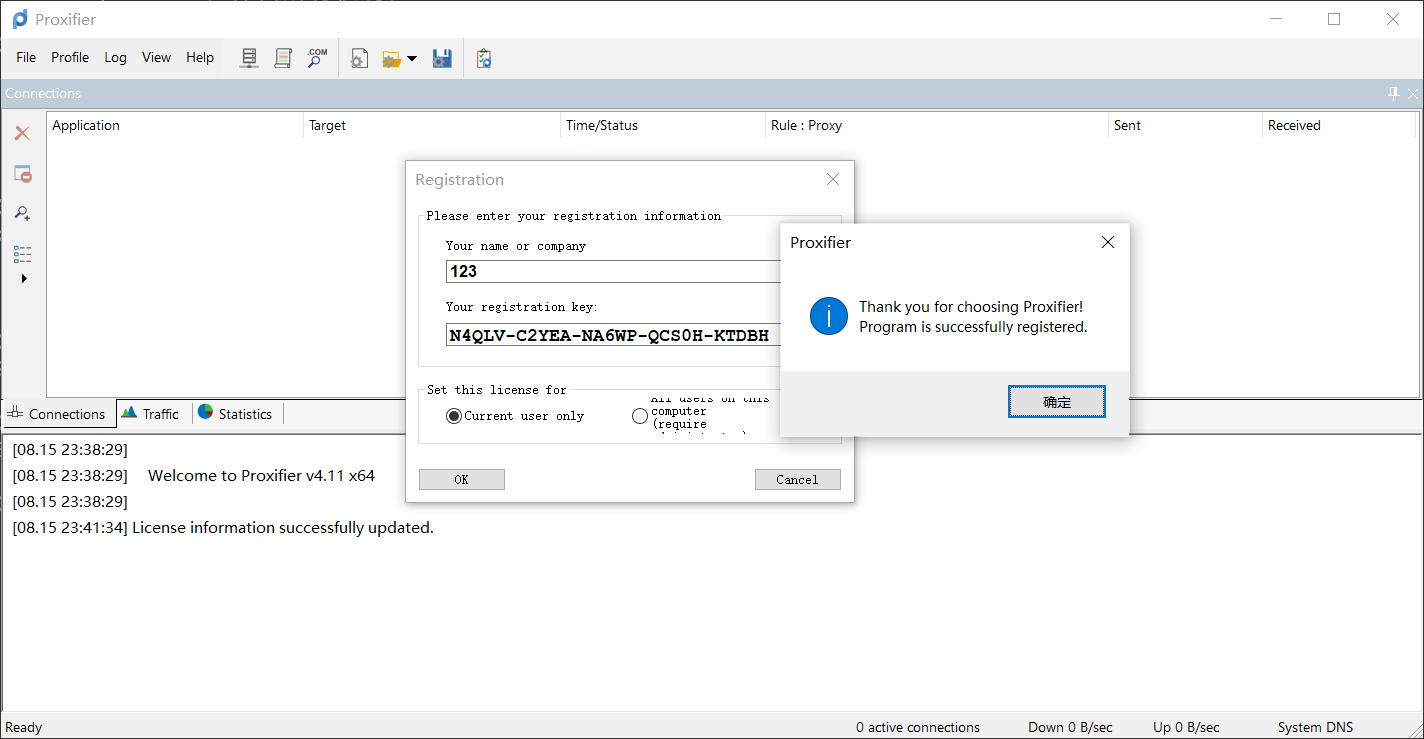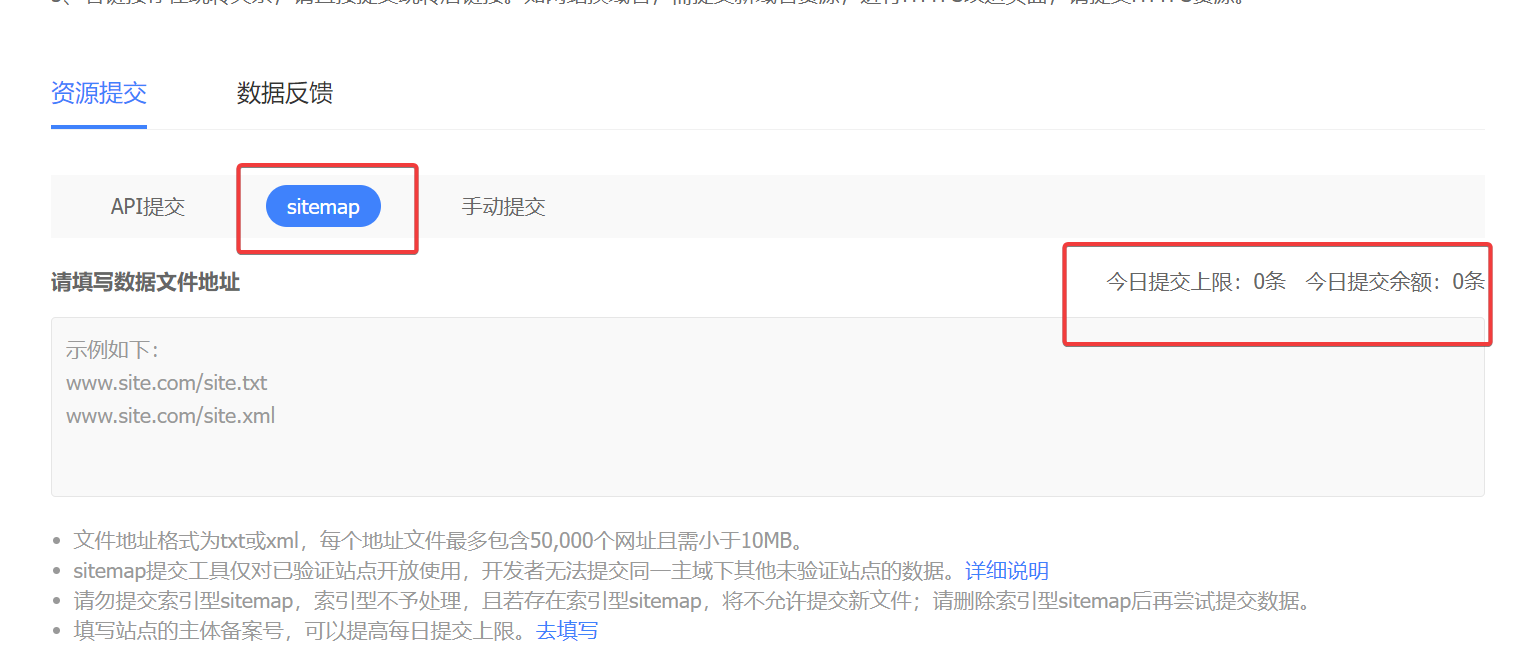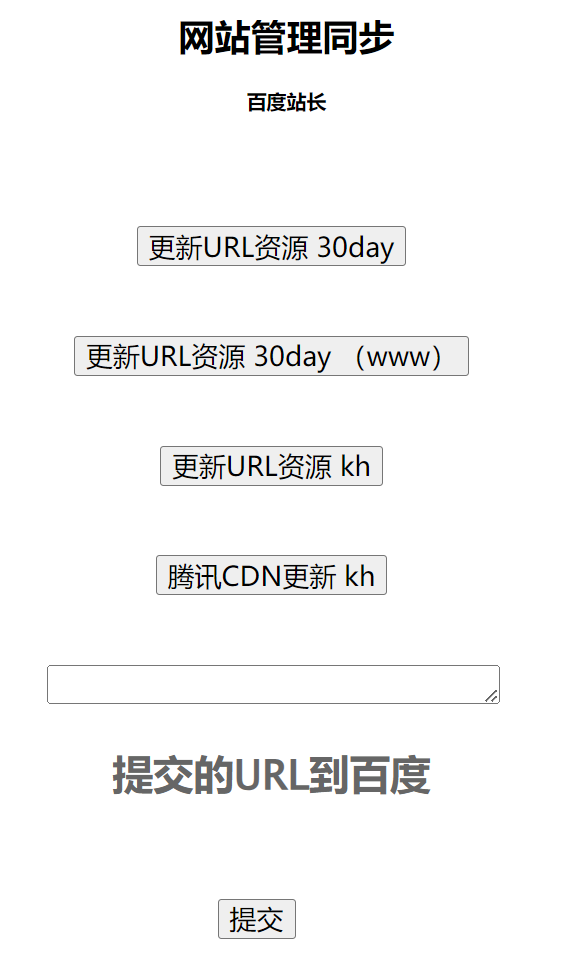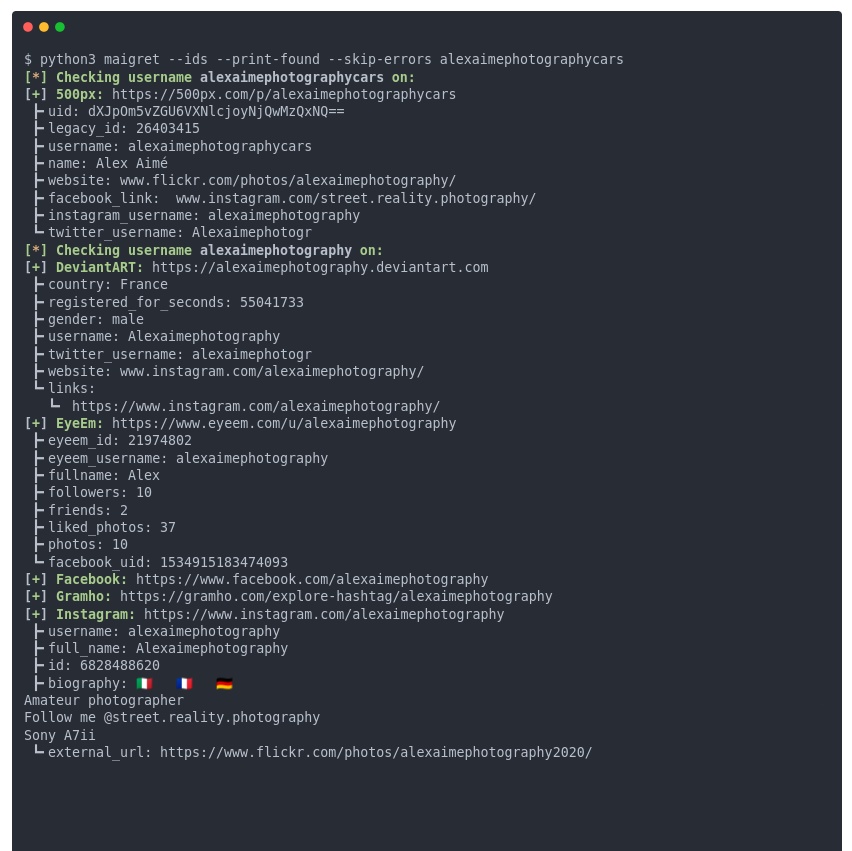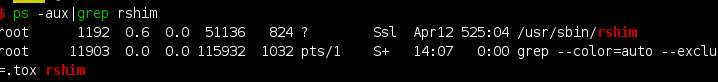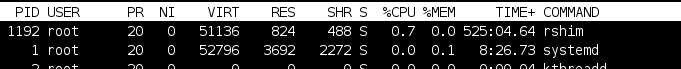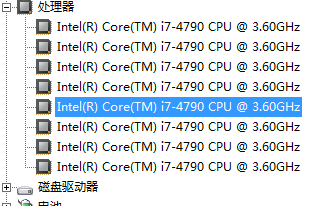通知设置 新通知
代理工具Proxifier注册码 生成脚本
李魔佛 发表了文章 • 0 个评论 • 208 次浏览 • 2026-01-12 01:45
如果你的anti-gravity无法登录,可以使用这个软件试试。
但过了30天的试用,会变成收费的。
GitHub上有个python包,可以直接生成注册码的。
$ python Proxifier_Keygen.py -v setup
CLOT5-J3GYK-VGPYE-BDPMN-WKWMU
$ python Proxifier_Keygen.py -v portable
NY8VX-Z2NH2-TFXWY-IL5YC-GARRM
$ python Proxifier_Keygen.py -v mac
57J8Z-D2QD5-A37WU-LEG4E-43WYH
然后使用上面的注册码直接注册:
成功!
需要的朋友可以直接下载:
https://github.com/y9nhjy/Proxifier-Keygen/
亲测好用,能用! 查看全部
如果你的anti-gravity无法登录,可以使用这个软件试试。
但过了30天的试用,会变成收费的。
GitHub上有个python包,可以直接生成注册码的。
$ python Proxifier_Keygen.py -v setup
CLOT5-J3GYK-VGPYE-BDPMN-WKWMU
$ python Proxifier_Keygen.py -v portable
NY8VX-Z2NH2-TFXWY-IL5YC-GARRM
$ python Proxifier_Keygen.py -v mac
57J8Z-D2QD5-A37WU-LEG4E-43WYH
然后使用上面的注册码直接注册:
成功!
需要的朋友可以直接下载:
https://github.com/y9nhjy/Proxifier-Keygen/
亲测好用,能用!
百度站长助手现在对于没有备案得站点不提供sitemap提交了
马化云 发表了文章 • 0 个评论 • 1769 次浏览 • 2024-07-12 16:20
会发现它得sitemap提交地址栏是灰色得,用户无法提交sitemap了。
如下图所示:
主要因为百度最近清理了一批老旧资源得站点。
尤其是哪些内容农场。
遇到那些没有备案得站点,更加是不给你 提交 sitemap了了。
每天提交sitemap得得配额是0。用户无法提交sitemap。
只能手动或者api提交。
所以只好写了个脚本自动提交了。
需要工具得也可以联系。也支持定制化,自动化。
查看全部
python社工库合集
马化云 发表了文章 • 0 个评论 • 3713 次浏览 • 2022-10-08 17:30
这个项目太吓人了,输入 id,就能把互联网上你的相关账号全部扒出来,而且不仅仅是简单的 id 匹配,你的用户资料字段也会被匹配,而且连 pornhub/xvideo 账号都有。
使用方法(python):
# install from pypi
pip3 install maigret
# usage
maigret username
个人亲测了一下,这个库主要针对国内外一些大型的网站进行扫描,得到的结果还是很准的。
如果有专门针对国内网站的库,欢迎留言回复~
查看全部
https://github.com/soxoj/maigret
这个项目太吓人了,输入 id,就能把互联网上你的相关账号全部扒出来,而且不仅仅是简单的 id 匹配,你的用户资料字段也会被匹配,而且连 pornhub/xvideo 账号都有。
使用方法(python):
# install from pypi
pip3 install maigret
# usage
maigret username
个人亲测了一下,这个库主要针对国内外一些大型的网站进行扫描,得到的结果还是很准的。
如果有专门针对国内网站的库,欢迎留言回复~
腾讯云上的rshim进程是什么作用
李魔佛 发表了文章 • 0 个评论 • 5021 次浏览 • 2022-06-08 19:35
kill -9 pid
之后又会重新启动一个新的进程。 看着就像病毒或者木马的特征。
而且百度出来的结果都是csdn式的抄袭:
问了腾讯云的技术人员,居然他们也不知道是什么。
因为笔者的3台腾讯云的轻量服务器都有这个进程:
因为占用的CPU不高,所以笔者认为这个不是病毒。
然后google了一下:
这才发现,这个只是linux底层的一个驱动。
The rshim driver provides a way to access the rshim resources on the BlueField target from external host machine 查看全部
kill -9 pid
之后又会重新启动一个新的进程。 看着就像病毒或者木马的特征。
而且百度出来的结果都是csdn式的抄袭:
问了腾讯云的技术人员,居然他们也不知道是什么。
因为笔者的3台腾讯云的轻量服务器都有这个进程:
因为占用的CPU不高,所以笔者认为这个不是病毒。
然后google了一下:
这才发现,这个只是linux底层的一个驱动。
The rshim driver provides a way to access the rshim resources on the BlueField target from external host machine
阿里云 FTP 错误:读取目录列表失败
李魔佛 发表了文章 • 0 个评论 • 2648 次浏览 • 2022-04-03 01:24
网上一堆抄来抄去的解决办法,没有一点卵用。 改被动模式为主动模式,没用的。
直接换一个ftp软件,换成flashFXP,效果立竿见影。
查看全部
网上一堆抄来抄去的解决办法,没有一点卵用。 改被动模式为主动模式,没用的。
直接换一个ftp软件,换成flashFXP,效果立竿见影。
hexo使用七牛图床 放到github pages上无法显示
李魔佛 发表了文章 • 0 个评论 • 4363 次浏览 • 2021-11-28 16:51
问题的根源在于 谷歌浏览器 , 在https的网站里面放http格式的图片,那么http的链接会被自动转为https,从而导致找不到链接,会显示叉叉
效果如下图显示:
在本地运行服务器:
hexo s
启动本地的:http://localhost:4000
得到的网页是正常的:
目前调试中,后续把结果更新下。
###更新#####
晕死,刚写完文章就找到原因。
hexo 网站图床图片不显示
最近搭建了一个七牛云图床,外链不用 HTTPS 的话是免费的,搭配 PicGo 和 Typora 使用,在 Markdown 中插入图片非常方便,只需要复制图片,粘贴到 Typora 中,就可以自动调用 PicGo 上传并且获取链接了,但是在使用中遇到一个问题,本站在本地运行 hexo server 的情况下访问,所有图片显示正常,但是上传到服务器之后再访问,就会出现图片不显示的情况,复制图片 URL 访问也可以访问到。最终在 hexo 的 github 页面问到了可能是 Mixed Content 的问题。
具体来说,在调试工具中发现,显示存在 HTTP 和 HTTPS 资源混用的情况,导致不会读取资源。先后尝试了在 hexo\themes\...\layout\_partial\head.ejs 中添加
1 2
<meta name="referrer" content="no-referrer" /> <meta http-equiv="Content-Security-Policy" ontent="upgrade-insecure-requests">
都不起作用,而升级七牛云为 HTTPS 流量又要收费,遂干脆把网站改回到了 HTTP,因为是静态页面其实也没什么关系,而且每 3 个月重新注册一个证书有时候懒的搞,反而导致页面不能正常访问。 查看全部
问题的根源在于 谷歌浏览器 , 在https的网站里面放http格式的图片,那么http的链接会被自动转为https,从而导致找不到链接,会显示叉叉
效果如下图显示:

在本地运行服务器:
hexo s
启动本地的:http://localhost:4000
得到的网页是正常的:

目前调试中,后续把结果更新下。
###更新#####
晕死,刚写完文章就找到原因。
hexo 网站图床图片不显示
最近搭建了一个七牛云图床,外链不用 HTTPS 的话是免费的,搭配 PicGo 和 Typora 使用,在 Markdown 中插入图片非常方便,只需要复制图片,粘贴到 Typora 中,就可以自动调用 PicGo 上传并且获取链接了,但是在使用中遇到一个问题,本站在本地运行 hexo server 的情况下访问,所有图片显示正常,但是上传到服务器之后再访问,就会出现图片不显示的情况,复制图片 URL 访问也可以访问到。最终在 hexo 的 github 页面问到了可能是 Mixed Content 的问题。
具体来说,在调试工具中发现,显示存在 HTTP 和 HTTPS 资源混用的情况,导致不会读取资源。先后尝试了在 hexo\themes\...\layout\_partial\head.ejs 中添加
1 2
<meta name="referrer" content="no-referrer" /> <meta http-equiv="Content-Security-Policy" ontent="upgrade-insecure-requests">
都不起作用,而升级七牛云为 HTTPS 流量又要收费,遂干脆把网站改回到了 HTTP,因为是静态页面其实也没什么关系,而且每 3 个月重新注册一个证书有时候懒的搞,反而导致页面不能正常访问。
docker安装v2ray 图文配置教程
李魔佛 发表了文章 • 0 个评论 • 12149 次浏览 • 2021-11-26 16:48
- 安装docker镜像:docker pull v2fly/v2fly-core , 这里懒得用bash安装逐个脚本了,免得出现一堆依赖关系,直接docker一行命令搞定。

待续。
有一个非常好用的油猴脚本
绫波丽 发表了文章 • 0 个评论 • 3241 次浏览 • 2021-08-27 17:01
这个脚本很简单,就是你打开某个网页后,会自动搜索这个网站相关的油猴脚本 !
也就是有了这个脚本后,以后找脚本就及其方便了。直接用一个脚本找其他剩余的。
比如装了这个脚本后,打开iqiyi
右下角会出现一个所有油猴脚本的地方 查看全部
这个脚本很简单,就是你打开某个网页后,会自动搜索这个网站相关的油猴脚本 !
也就是有了这个脚本后,以后找脚本就及其方便了。直接用一个脚本找其他剩余的。
比如装了这个脚本后,打开iqiyi

右下角会出现一个所有油猴脚本的地方
chrome浏览器右下加弹出广告
李魔佛 发表了文章 • 0 个评论 • 2954 次浏览 • 2021-02-02 21:46
在提示通知里面,把所有允许的网站给移出就可以了
在提示通知里面,把所有允许的网站给移出就可以了
修改win7 hosts文件IP域名映射问题的一个坑
李魔佛 发表了文章 • 0 个评论 • 5463 次浏览 • 2019-04-13 20:33
所以在hosts文件中添加了如下内容:
路径:C:\Windows\System32\drivers\etc
127.0.0.1 qq.com
127.0.0.1 cnbeta.com
10.4.16.75 windows10.microdone.cn
50.112.79.106 mukodik
0.0.0.0 account.jetbrains.com
结果发现一直无法生效。
后来在ping下发现,ping qq.com 返回的是127.0.0.1是生效的。
但是ping www.qq.com是能够ping到腾讯的服务器的,原来问题在于,你在浏览器输入qq.com,浏览器默认帮你加了www.前缀。
所以你要hosts文件生效,就需要把www.的前缀也加上去。
然后重新刷新下DNS就可以了
ipconfig /flushdns
还有就是,如果你用了代理软件,比如lantern之类的,这个hosts文件也不会起作用。 查看全部
所以在hosts文件中添加了如下内容:
路径:C:\Windows\System32\drivers\etc
127.0.0.1 qq.com
127.0.0.1 cnbeta.com
10.4.16.75 windows10.microdone.cn
50.112.79.106 mukodik
0.0.0.0 account.jetbrains.com
结果发现一直无法生效。
后来在ping下发现,ping qq.com 返回的是127.0.0.1是生效的。
但是ping www.qq.com是能够ping到腾讯的服务器的,原来问题在于,你在浏览器输入qq.com,浏览器默认帮你加了www.前缀。
所以你要hosts文件生效,就需要把www.的前缀也加上去。
然后重新刷新下DNS就可以了
ipconfig /flushdns
还有就是,如果你用了代理软件,比如lantern之类的,这个hosts文件也不会起作用。
天天网络攻击,待会我就把负面的几条到处转发,我好几个站点呢
李魔佛 发表了文章 • 2 个评论 • 3152 次浏览 • 2019-02-25 10:22
pymysql.err.InternalError: Packet sequence number wrong - got 4 expected 1
李魔佛 发表了文章 • 0 个评论 • 15053 次浏览 • 2018-07-19 13:59
PyMySQL is not thread safty to share connections as we did (we shared the class instance between multiple files as a global instance - in the class there is only one connection), it is labled as 1:
threadsafety = 1
According to PEP 249:
1 - Threads may share the module, but not connections.
One of the comments in PyMySQL github issue:
you need one pysql.connect() for each process/thread. As far as I know that's the only way to fix it. PyMySQL is not thread safe, so the same connection can't be used across multiple threads.
Any way if you were thinking of using other python package called MySQLdb for your threading application, notice to MySQLdb message:
Don't share connections between threads. It's really not worth your effort or mine, and in the end, will probably hurt performance, since the MySQL server runs a separate thread for each connection. You can certainly do things like cache connections in a pool, and give those connections to one thread at a time. If you let two threads use a connection simultaneously, the MySQL client library will probably upchuck and die. You have been warned. For threaded applications, try using a connection pool. This can be done using the Pool module.
Eventually we managed to use Django ORM and we are writing only for our specific table, managed by using inspectdb. 查看全部
PyMySQL is not thread safty to share connections as we did (we shared the class instance between multiple files as a global instance - in the class there is only one connection), it is labled as 1:
threadsafety = 1
According to PEP 249:
1 - Threads may share the module, but not connections.
One of the comments in PyMySQL github issue:
you need one pysql.connect() for each process/thread. As far as I know that's the only way to fix it. PyMySQL is not thread safe, so the same connection can't be used across multiple threads.
Any way if you were thinking of using other python package called MySQLdb for your threading application, notice to MySQLdb message:
Don't share connections between threads. It's really not worth your effort or mine, and in the end, will probably hurt performance, since the MySQL server runs a separate thread for each connection. You can certainly do things like cache connections in a pool, and give those connections to one thread at a time. If you let two threads use a connection simultaneously, the MySQL client library will probably upchuck and die. You have been warned. For threaded applications, try using a connection pool. This can be done using the Pool module.
Eventually we managed to use Django ORM and we are writing only for our specific table, managed by using inspectdb.
mongo服务器因为mongod.lock 被锁定无法正常运行
李魔佛 发表了文章 • 0 个评论 • 9336 次浏览 • 2018-05-20 18:33
Sun May 20 18:26:04.630 [initandlisten] MongoDB starting : pid=2343 port=27017 dbpath=/home/pi/mongo/db/ 32-bit host=raspberrypi
Sun May 20 18:26:04.631 [initandlisten]
Sun May 20 18:26:04.631 [initandlisten] ** NOTE: This is a 32 bit MongoDB binary.
Sun May 20 18:26:04.631 [initandlisten] ** 32 bit builds are limited to less than 2GB of data (or less with --journal).
Sun May 20 18:26:04.631 [initandlisten] ** See http://dochub.mongodb.org/core/32bit
Sun May 20 18:26:04.631 [initandlisten]
Sun May 20 18:26:04.631 [initandlisten] db version v2.4.10
Sun May 20 18:26:04.632 [initandlisten] git version: nogitversion
Sun May 20 18:26:04.632 [initandlisten] build info: Linux bm-wb-04 3.19.0-trunk-armmp #1 SMP Debian 3.19.1-1~exp1+plugwash1 (2015-03-28) armv7l BOOST_LIB_VERSION=1_55
Sun May 20 18:26:04.632 [initandlisten] allocator: system
Sun May 20 18:26:04.632 [initandlisten] options: { dbpath: "/home/pi/mongo/db/", journal: true, logpath: "/home/pi/mongo/mongod.log" }
Sun May 20 18:26:05.956 [initandlisten] journal dir=/home/pi/mongo/db/journal
Sun May 20 18:26:05.957 [initandlisten] recover : no journal files present, no recovery needed
Sun May 20 18:26:06.023 [initandlisten] ERROR: mmap private failed with out of memory. You are using a 32-bit build and probably need to upgrade to 64
Sun May 20 18:26:06.023 [initandlisten] Assertion: 13636:file /home/pi/mongo/db/xueqiu.5 open/create failed in createPrivateMap (look in log for more information)
0x662fa8 0x63527c 0x6196c0 0x6197bc 0x409d5c 0x4414fc 0x2ea634 0x2eaa3c 0x2eb55c 0x2ebd98 0x26f998 0x26fb94 0x175a20 0x177bf4 0x152bf0 0x7660e294
mongod(_ZN5mongo15printStackTraceERSo+0x1c) [0x662fa8]
mongod(_ZN5mongo10logContextEPKc+0x110) [0x63527c]
mongod(_ZN5mongo11msgassertedEiPKc+0xc0) [0x6196c0]
mongod(_ZN5mongo18msgassertedNoTraceEiPKc+0) [0x6197bc]
mongod(_ZN5mongo8MongoMMF13finishOpeningEv+0x308) [0x409d5c]
mongod(_ZN5mongo13MongoDataFile12openExistingEPKc+0x9c) [0x4414fc]
mongod(_ZN5mongo8Database16openExistingFileEi+0x23c) [0x2ea634]
mongod(_ZN5mongo8Database12openAllFilesEv+0x24) [0x2eaa3c]
mongod(_ZN5mongo8DatabaseC2EPKcRbRKSs+0x158) [0x2eb55c]
mongod(_ZN5mongo14DatabaseHolder11getOrCreateERKSsS2_Rb+0x500) [0x2ebd98]
mongod(_ZN5mongo6Client7Context11_finishInitEv+0x34) [0x26f998]
mongod(_ZN5mongo6Client7ContextC1ERKSsS3_b+0x78) [0x26fb94]
mongod(_ZN5mongo14_initAndListenEi+0xb00) [0x175a20]
mongod(_ZN5mongo13initAndListenEi+0x14) [0x177bf4]
mongod(main+0x2b8) [0x152bf0]
/lib/arm-linux-gnueabihf/libc.so.6(__libc_start_main+0x114) [0x7660e294]
Sun May 20 18:26:06.035 [initandlisten] warning database /home/pi/mongo/db/ xueqiu could not be opened
Sun May 20 18:26:06.035 [initandlisten] DBException 13636: file /home/pi/mongo/db/xueqiu.5 open/create failed in createPrivateMap (look in log for more information)
Sun May 20 18:26:06.036 [initandlisten] exception in initAndListen: 13636 file /home/pi/mongo/db/xueqiu.5 open/create failed in createPrivateMap (look in log for more information), terminating
Sun May 20 18:26:06.036 dbexit:
Sun May 20 18:26:06.036 [initandlisten] shutdown: going to close listening sockets...
Sun May 20 18:26:06.036 [initandlisten] shutdown: going to flush diaglog...
Sun May 20 18:26:06.036 [initandlisten] shutdown: going to close sockets...
Sun May 20 18:26:06.036 [initandlisten] shutdown: waiting for fs preallocator...
Sun May 20 18:26:06.036 [initandlisten] shutdown: lock for final commit...
Sun May 20 18:26:06.036 [initandlisten] shutdown: final commit...
Sun May 20 18:26:06.036 [initandlisten] shutdown: closing all files...
Sun May 20 18:26:06.037 [initandlisten] closeAllFiles() finished
Sun May 20 18:26:06.037 [initandlisten] journalCleanup...
Sun May 20 18:26:06.037 [initandlisten] removeJournalFiles
Sun May 20 18:26:06.050 [initandlisten] shutdown: removing fs lock...
Sun May 20 18:26:06.050 dbexit: really exiting now
应该是之前没有正常被关闭,导致文件本锁住了。
解决办法:
1. 先把数据文件备份, --dbpath 的路径整个备份一下, 不然接下来的操作误操作了数据就丢失了
2. 运行修复命令:
mongod --dbpath /data/db --repair
替换上面的db为您自己的本地路径 查看全部
Sun May 20 18:26:04.630 [initandlisten] MongoDB starting : pid=2343 port=27017 dbpath=/home/pi/mongo/db/ 32-bit host=raspberrypi
Sun May 20 18:26:04.631 [initandlisten]
Sun May 20 18:26:04.631 [initandlisten] ** NOTE: This is a 32 bit MongoDB binary.
Sun May 20 18:26:04.631 [initandlisten] ** 32 bit builds are limited to less than 2GB of data (or less with --journal).
Sun May 20 18:26:04.631 [initandlisten] ** See http://dochub.mongodb.org/core/32bit
Sun May 20 18:26:04.631 [initandlisten]
Sun May 20 18:26:04.631 [initandlisten] db version v2.4.10
Sun May 20 18:26:04.632 [initandlisten] git version: nogitversion
Sun May 20 18:26:04.632 [initandlisten] build info: Linux bm-wb-04 3.19.0-trunk-armmp #1 SMP Debian 3.19.1-1~exp1+plugwash1 (2015-03-28) armv7l BOOST_LIB_VERSION=1_55
Sun May 20 18:26:04.632 [initandlisten] allocator: system
Sun May 20 18:26:04.632 [initandlisten] options: { dbpath: "/home/pi/mongo/db/", journal: true, logpath: "/home/pi/mongo/mongod.log" }
Sun May 20 18:26:05.956 [initandlisten] journal dir=/home/pi/mongo/db/journal
Sun May 20 18:26:05.957 [initandlisten] recover : no journal files present, no recovery needed
Sun May 20 18:26:06.023 [initandlisten] ERROR: mmap private failed with out of memory. You are using a 32-bit build and probably need to upgrade to 64
Sun May 20 18:26:06.023 [initandlisten] Assertion: 13636:file /home/pi/mongo/db/xueqiu.5 open/create failed in createPrivateMap (look in log for more information)
0x662fa8 0x63527c 0x6196c0 0x6197bc 0x409d5c 0x4414fc 0x2ea634 0x2eaa3c 0x2eb55c 0x2ebd98 0x26f998 0x26fb94 0x175a20 0x177bf4 0x152bf0 0x7660e294
mongod(_ZN5mongo15printStackTraceERSo+0x1c) [0x662fa8]
mongod(_ZN5mongo10logContextEPKc+0x110) [0x63527c]
mongod(_ZN5mongo11msgassertedEiPKc+0xc0) [0x6196c0]
mongod(_ZN5mongo18msgassertedNoTraceEiPKc+0) [0x6197bc]
mongod(_ZN5mongo8MongoMMF13finishOpeningEv+0x308) [0x409d5c]
mongod(_ZN5mongo13MongoDataFile12openExistingEPKc+0x9c) [0x4414fc]
mongod(_ZN5mongo8Database16openExistingFileEi+0x23c) [0x2ea634]
mongod(_ZN5mongo8Database12openAllFilesEv+0x24) [0x2eaa3c]
mongod(_ZN5mongo8DatabaseC2EPKcRbRKSs+0x158) [0x2eb55c]
mongod(_ZN5mongo14DatabaseHolder11getOrCreateERKSsS2_Rb+0x500) [0x2ebd98]
mongod(_ZN5mongo6Client7Context11_finishInitEv+0x34) [0x26f998]
mongod(_ZN5mongo6Client7ContextC1ERKSsS3_b+0x78) [0x26fb94]
mongod(_ZN5mongo14_initAndListenEi+0xb00) [0x175a20]
mongod(_ZN5mongo13initAndListenEi+0x14) [0x177bf4]
mongod(main+0x2b8) [0x152bf0]
/lib/arm-linux-gnueabihf/libc.so.6(__libc_start_main+0x114) [0x7660e294]
Sun May 20 18:26:06.035 [initandlisten] warning database /home/pi/mongo/db/ xueqiu could not be opened
Sun May 20 18:26:06.035 [initandlisten] DBException 13636: file /home/pi/mongo/db/xueqiu.5 open/create failed in createPrivateMap (look in log for more information)
Sun May 20 18:26:06.036 [initandlisten] exception in initAndListen: 13636 file /home/pi/mongo/db/xueqiu.5 open/create failed in createPrivateMap (look in log for more information), terminating
Sun May 20 18:26:06.036 dbexit:
Sun May 20 18:26:06.036 [initandlisten] shutdown: going to close listening sockets...
Sun May 20 18:26:06.036 [initandlisten] shutdown: going to flush diaglog...
Sun May 20 18:26:06.036 [initandlisten] shutdown: going to close sockets...
Sun May 20 18:26:06.036 [initandlisten] shutdown: waiting for fs preallocator...
Sun May 20 18:26:06.036 [initandlisten] shutdown: lock for final commit...
Sun May 20 18:26:06.036 [initandlisten] shutdown: final commit...
Sun May 20 18:26:06.036 [initandlisten] shutdown: closing all files...
Sun May 20 18:26:06.037 [initandlisten] closeAllFiles() finished
Sun May 20 18:26:06.037 [initandlisten] journalCleanup...
Sun May 20 18:26:06.037 [initandlisten] removeJournalFiles
Sun May 20 18:26:06.050 [initandlisten] shutdown: removing fs lock...
Sun May 20 18:26:06.050 dbexit: really exiting now
应该是之前没有正常被关闭,导致文件本锁住了。
解决办法:
1. 先把数据文件备份, --dbpath 的路径整个备份一下, 不然接下来的操作误操作了数据就丢失了
2. 运行修复命令:
mongod --dbpath /data/db --repair
替换上面的db为您自己的本地路径
vmware虚拟机在i7 4核8线程的电脑上为什么会很卡
李魔佛 发表了文章 • 0 个评论 • 10644 次浏览 • 2017-12-24 16:16
cpu性能算很猛的了,虽然内存只有4GB,但怎么也不至于开一个vmware,里面运行ubuntu,会卡成翔。
电脑是32位的win7。CPU的虚拟化被禁止了。
后面经过不断的调整参数,发现问题出现在虚拟机的CPU核心数的设置上。 默认选择了2个CPU核心,当时认为虚拟机占用的CPU核心越少,那么主机host就会不那么卡。 结果发现不是这么一回事。 把CPU数目设置为4后,发现主机host的一点也不卡了。 查看全部
微信 支付宝都无法在wp8.1上登录了
李魔佛 发表了文章 • 0 个评论 • 3822 次浏览 • 2017-12-21 00:39
sign,WP系统算是彻底完蛋了吧。
sign,WP系统算是彻底完蛋了吧。
使用官网下载的mongodb,如何设置远程连接mongodb服务器
李魔佛 发表了文章 • 0 个评论 • 6501 次浏览 • 2017-12-17 23:10
解压后在mongo的bin目录下运行 mongod --dbpath ~/mongo/db
可以看到mongodb服务被正常启动了。
在局域网其他电脑上使用mongodb客户端尝试连接这个mongo服务器,发现无法连接上。
因为官网下载的mongo问价解压后并没有mongo.conf配置文件。
在本机运行命令: mongo
可以看到输出:
Server has startup warnings:
2017-12-17T22:56:19.702+0800 I STORAGE [initandlisten]
2017-12-17T22:56:19.702+0800 I STORAGE [initandlisten] ** WARNING: Using the XFS filesystem is strongly recommended with the WiredTiger storage engine
2017-12-17T22:56:19.702+0800 I STORAGE [initandlisten] ** See http://dochub.mongodb.org/core ... ystem
2017-12-17T22:56:20.600+0800 I CONTROL [initandlisten]
2017-12-17T22:56:20.600+0800 I CONTROL [initandlisten] ** WARNING: Access control is not enabled for the database.
2017-12-17T22:56:20.600+0800 I CONTROL [initandlisten] ** Read and write access to data and configuration is unrestricted.
2017-12-17T22:56:20.600+0800 I CONTROL [initandlisten]
2017-12-17T22:56:20.600+0800 I CONTROL [initandlisten] ** WARNING: This server is bound to localhost.
2017-12-17T22:56:20.600+0800 I CONTROL [initandlisten] ** Remote systems will be unable to connect to this server.
2017-12-17T22:56:20.600+0800 I CONTROL [initandlisten] ** Start the server with --bind_ip <address> to specify which IP
2017-12-17T22:56:20.600+0800 I CONTROL [initandlisten] ** addresses it should serve responses from, or with --bind_ip_all to
2017-12-17T22:56:20.600+0800 I CONTROL [initandlisten] ** bind to all interfaces. If this behavior is desired, start the
2017-12-17T22:56:20.600+0800 I CONTROL [initandlisten] ** server with --bind_ip 127.0.0.1 to disable this warning.
2017-12-17T22:56:20.600+0800 I CONTROL [initandlisten]
2017-12-17T22:56:20.601+0800 I CONTROL [initandlisten]
2017-12-17T22:56:20.601+0800 I CONTROL [initandlisten] ** WARNING: /sys/kernel/mm/transparent_hugepage/defrag is 'always'.
2017-12-17T22:56:20.601+0800 I CONTROL [initandlisten] ** We suggest setting it to 'never'
2017-12-17T22:56:20.601+0800 I CONTROL [initandlisten]
从上面的信息可以看到,如果需要远程的机子连接到本机,需要添加一个选项: --bind_ip_all
运行下面命令后:
mongod --dbpath ~/mongo/db --bind_ip_all
远程的机子就能够连上mongo服务器了。
原文地址:http://30daydo.com/article/247
转载请注明出处 查看全部
解压后在mongo的bin目录下运行 mongod --dbpath ~/mongo/db
可以看到mongodb服务被正常启动了。
在局域网其他电脑上使用mongodb客户端尝试连接这个mongo服务器,发现无法连接上。
因为官网下载的mongo问价解压后并没有mongo.conf配置文件。
在本机运行命令: mongo
可以看到输出:
Server has startup warnings:
2017-12-17T22:56:19.702+0800 I STORAGE [initandlisten]
2017-12-17T22:56:19.702+0800 I STORAGE [initandlisten] ** WARNING: Using the XFS filesystem is strongly recommended with the WiredTiger storage engine
2017-12-17T22:56:19.702+0800 I STORAGE [initandlisten] ** See http://dochub.mongodb.org/core ... ystem
2017-12-17T22:56:20.600+0800 I CONTROL [initandlisten]
2017-12-17T22:56:20.600+0800 I CONTROL [initandlisten] ** WARNING: Access control is not enabled for the database.
2017-12-17T22:56:20.600+0800 I CONTROL [initandlisten] ** Read and write access to data and configuration is unrestricted.
2017-12-17T22:56:20.600+0800 I CONTROL [initandlisten]
2017-12-17T22:56:20.600+0800 I CONTROL [initandlisten] ** WARNING: This server is bound to localhost.
2017-12-17T22:56:20.600+0800 I CONTROL [initandlisten] ** Remote systems will be unable to connect to this server.
2017-12-17T22:56:20.600+0800 I CONTROL [initandlisten] ** Start the server with --bind_ip <address> to specify which IP
2017-12-17T22:56:20.600+0800 I CONTROL [initandlisten] ** addresses it should serve responses from, or with --bind_ip_all to
2017-12-17T22:56:20.600+0800 I CONTROL [initandlisten] ** bind to all interfaces. If this behavior is desired, start the
2017-12-17T22:56:20.600+0800 I CONTROL [initandlisten] ** server with --bind_ip 127.0.0.1 to disable this warning.
2017-12-17T22:56:20.600+0800 I CONTROL [initandlisten]
2017-12-17T22:56:20.601+0800 I CONTROL [initandlisten]
2017-12-17T22:56:20.601+0800 I CONTROL [initandlisten] ** WARNING: /sys/kernel/mm/transparent_hugepage/defrag is 'always'.
2017-12-17T22:56:20.601+0800 I CONTROL [initandlisten] ** We suggest setting it to 'never'
2017-12-17T22:56:20.601+0800 I CONTROL [initandlisten]
从上面的信息可以看到,如果需要远程的机子连接到本机,需要添加一个选项: --bind_ip_all
运行下面命令后:
mongod --dbpath ~/mongo/db --bind_ip_all
远程的机子就能够连上mongo服务器了。
原文地址:http://30daydo.com/article/247
转载请注明出处
win7 修改mysql my.ini配置文件出错,提示文件被其他应用程序占用
李魔佛 发表了文章 • 5 个评论 • 4535 次浏览 • 2017-09-24 15:58
select * from tb_advertiser.tb_advertiser into outfile 'tbads.xls';
结果出现了错误: The MySQL server is running with the --secure-file-priv option
于是按照网上的教程去修改my.ini的配置文件, 添加这一行:
secure_file_priv=' ' #-- 不对mysqld 的导入 导出做限制
结果保存的时候一直提示我的my.ini配置文件被占用, 当然理所当然的, 因为mysql正在运行着呢. 于是手工把mysql的所有的服务都关掉, 再重新编辑并保存,
不过这个报错还是照样出错.
折腾一番, 踩了写坑后, 尝试把myini的权限给修改成完全控制后, my.ini文件就可以被修改并保存了.
问题症结: 文件默认权限只能是user的. 需要把其他用户的权限给到my.ini配置文件 查看全部
select * from tb_advertiser.tb_advertiser into outfile 'tbads.xls';
结果出现了错误: The MySQL server is running with the --secure-file-priv option
于是按照网上的教程去修改my.ini的配置文件, 添加这一行:
secure_file_priv=' ' #-- 不对mysqld 的导入 导出做限制
结果保存的时候一直提示我的my.ini配置文件被占用, 当然理所当然的, 因为mysql正在运行着呢. 于是手工把mysql的所有的服务都关掉, 再重新编辑并保存,
不过这个报错还是照样出错.
折腾一番, 踩了写坑后, 尝试把myini的权限给修改成完全控制后, my.ini文件就可以被修改并保存了.
问题症结: 文件默认权限只能是user的. 需要把其他用户的权限给到my.ini配置文件
斐讯路由器强制推送广告
李魔佛 发表了文章 • 2 个评论 • 6081 次浏览 • 2017-08-05 21:58
后面方法,居然在我这个网站上都出现,于是上网一搜。 果然发现斐讯被扒的文章。
http://www.right.com.cn/forum/thread-227504-1-1.html
查看全部
后面方法,居然在我这个网站上都出现,于是上网一搜。 果然发现斐讯被扒的文章。
http://www.right.com.cn/forum/thread-227504-1-1.html
csdn居然要绑定手机号码才能登陆
李魔佛 发表了文章 • 0 个评论 • 6769 次浏览 • 2017-05-09 23:15
真是无语了, 一个曾经大规模泄露用户的数据的网站,我还敢拿手机去注册? 说不准,那些电话诈骗的信息泄露csdn你也有一份功劳呢。
既然csdn不能上,就转战cnblog啦。 查看全部
mac 在同一个程序的多个实例窗口切换 快捷键
低调的哥哥 发表了文章 • 0 个评论 • 6239 次浏览 • 2017-04-15 22:02
这个时候怎么按快捷键 切换同一个程序中多个窗口呢?
可以试试 同时4个手指往上划,这个时候回显示所有的窗口,你用鼠标点中你要选择的窗口就可以了。 (虽然还是没有windows直接可以可以alt+tab直接切换那么好使) 查看全部
这个时候怎么按快捷键 切换同一个程序中多个窗口呢?
可以试试 同时4个手指往上划,这个时候回显示所有的窗口,你用鼠标点中你要选择的窗口就可以了。 (虽然还是没有windows直接可以可以alt+tab直接切换那么好使)
谷歌的收录速度比百度的要快不知道多少个数量级
李魔佛 发表了文章 • 0 个评论 • 4183 次浏览 • 2017-03-02 22:45
而百度呢? 除非你的网站是大热或者很多别的网站链接到你这,否则没个10天20天你就别想让百度收录。
对于搜索一下最新的文章,百度远远落后于谷歌。
之前在知乎看过一句话,现在才知道是真理般的存在。 不用谷歌的程序员不是一个好程序员。IT公司不给员工提供VPN的不是一个好公司。
谷歌搜索结果,我昨天写的文章。
百度的是这样的。
查看全部
锤子T2 系统 问题 集合 吐槽贴
绫波丽 发表了文章 • 0 个评论 • 5193 次浏览 • 2016-10-09 17:03
1. 安装的kindle阅读器,然后打开看里面的书,书的方向是和手机方向相反的,也就是你要把手机反过来看书。
2. 消息提醒的呼吸灯不起作用,我一堆消息过来,微信,短信,未接来电等,黑屏后没看到任何等在闪,设置里面还煞有介事的写着调整不同通知的灯的颜色。
×××××××××× 2018-06-02 更新 ×××××××××××××××
1. 锤子系统的更新 - 更新完成后第一次启动需要大概20分钟才能启动完成。 运行在更新app的界面会持续很久,所以没事不要在白天去升级系统,不然你手机会重启后等待20分钟,期间无法接听电话,收发信息
2. 有一个一键省电的按钮,挺好用的,打开后,只能接听电话和收发短信, 大概放在在省电模式有1个小时,电量保持一样没有消耗,说明这个模式非常的省电。
3. 只要手机低电量重启,会进入一个漫长的启动过程,差不多10分钟,会提示 正在优化程序的进度,本身我个人安装的程序大概20个,算上系统内置的,显示有190个app正在优化。 太扯淡了。 开个机10多分钟, 比老爷机台式机慢好几倍。 查看全部
1. 安装的kindle阅读器,然后打开看里面的书,书的方向是和手机方向相反的,也就是你要把手机反过来看书。
2. 消息提醒的呼吸灯不起作用,我一堆消息过来,微信,短信,未接来电等,黑屏后没看到任何等在闪,设置里面还煞有介事的写着调整不同通知的灯的颜色。
×××××××××× 2018-06-02 更新 ×××××××××××××××
1. 锤子系统的更新 - 更新完成后第一次启动需要大概20分钟才能启动完成。 运行在更新app的界面会持续很久,所以没事不要在白天去升级系统,不然你手机会重启后等待20分钟,期间无法接听电话,收发信息
2. 有一个一键省电的按钮,挺好用的,打开后,只能接听电话和收发短信, 大概放在在省电模式有1个小时,电量保持一样没有消耗,说明这个模式非常的省电。
3. 只要手机低电量重启,会进入一个漫长的启动过程,差不多10分钟,会提示 正在优化程序的进度,本身我个人安装的程序大概20个,算上系统内置的,显示有190个app正在优化。 太扯淡了。 开个机10多分钟, 比老爷机台式机慢好几倍。
阻挡黑客的最原始最暴力的方法 ---用胶带粘住你的摄像头
李魔佛 发表了文章 • 0 个评论 • 5206 次浏览 • 2016-06-23 22:15
扎克为什么要把摄像头蒙住呢?这得先说一下 Ratting(Remote Access Trojan)这种行为。所谓的 Ratting,是指黑客通过植入木马远程控制受害用户设备的行为,而进行这种行为的黑客一般叫做 ratter。除了窃取设备的敏感数据以外,激活用户摄像头和麦克风偷拍视频也是 ratter 常干的事情。
不过扎克伯格这么专业的人也把摄像头蒙起来究竟是偏执狂还是好做法呢?安全专家认为是后者,原因有三:
一是扎克伯格是一个高价值的攻击目标。无论是情报机构还是为了罪犯无疑都会对扎克伯格的资料虎视眈眈,而对于那些为了证明自己黑客功力的人来说,扎克也是一个很理想的目标。所以采取预防措施是很自然的事情。
二是把采集音视频的入口盖住是一种成本低廉且基本的安全防护办法。如果想窃听安全会议,有经验的黑客一般都会先数数哪些设备没有遮住摄像头然后再确定下手的目标。
三是扎克未必就不会被攻破。事实上本月初就爆出了黑客袭击扎克伯格部分社交网络,盗取了他的 Twitter、Pinterest、LinkedIn 帐号的消息。把这两件事联系在一起,更容易解释他的那台 Macbook 上面的胶带。
事实上,采取这种做法的人并不止扎克一个。就连 FBI 局长 James Comey 也把自己的笔记本摄像头蒙上了胶带—原因很简单,因为他看到一个比他更聪明的人也这么干。所以你要不要也蒙上呢? 查看全部
扎克为什么要把摄像头蒙住呢?这得先说一下 Ratting(Remote Access Trojan)这种行为。所谓的 Ratting,是指黑客通过植入木马远程控制受害用户设备的行为,而进行这种行为的黑客一般叫做 ratter。除了窃取设备的敏感数据以外,激活用户摄像头和麦克风偷拍视频也是 ratter 常干的事情。
不过扎克伯格这么专业的人也把摄像头蒙起来究竟是偏执狂还是好做法呢?安全专家认为是后者,原因有三:
一是扎克伯格是一个高价值的攻击目标。无论是情报机构还是为了罪犯无疑都会对扎克伯格的资料虎视眈眈,而对于那些为了证明自己黑客功力的人来说,扎克也是一个很理想的目标。所以采取预防措施是很自然的事情。
二是把采集音视频的入口盖住是一种成本低廉且基本的安全防护办法。如果想窃听安全会议,有经验的黑客一般都会先数数哪些设备没有遮住摄像头然后再确定下手的目标。
三是扎克未必就不会被攻破。事实上本月初就爆出了黑客袭击扎克伯格部分社交网络,盗取了他的 Twitter、Pinterest、LinkedIn 帐号的消息。把这两件事联系在一起,更容易解释他的那台 Macbook 上面的胶带。
事实上,采取这种做法的人并不止扎克一个。就连 FBI 局长 James Comey 也把自己的笔记本摄像头蒙上了胶带—原因很简单,因为他看到一个比他更聪明的人也这么干。所以你要不要也蒙上呢?
树莓派搭建ftp服务器 vsftpd 无法上传文件?
低调的哥哥 回复了问题 • 2 人关注 • 1 个回复 • 9071 次浏览 • 2016-05-13 16:34