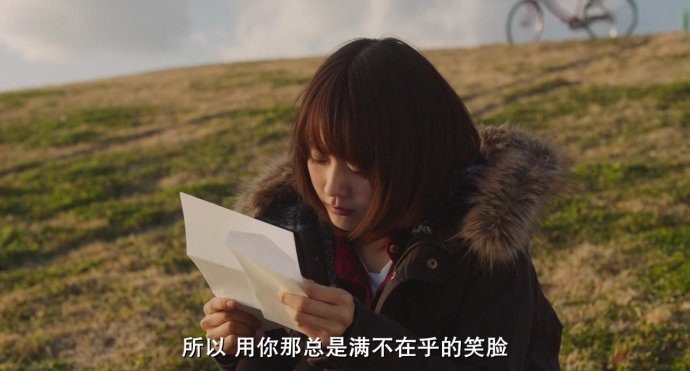R-001 /GC 001 手续费
回购手续费:
每个券商提供的逆回购手续费都不同,您可以与您的券商联系。
上交所回购品种:
代码 简称 品种 佣金费率 每10万元交易手续费(元)
204001 GC001 1天国债回购 成交金额的0.001% 1
204002 GC002 2天国债回购 成交金额的0.002% 2
204003 GC003 3天国债回购 成交金额的0.003% 3
204004 GC004 4天国债回购 成交金额的0.004% 4
204007 GC007 7天国债回购 成交金额的0.005% 5
204014 GC014 14天国债回购 成交金额的0.010% 10
204028 GC028 28天国债回购 成交金额的0.020% 20
204091 GC091 91天国债回购 成交金额的0.030% 30
204182 GC182 182天国债回购 成交金额的0.030% 30
深交所回购品种:
代码 简称 品种 佣金费率 每10万元交易手续费(元)
131810 R-001 1天国债回购 成交金额的0.001% 1
131811 R-002 2天国债回购 成交金额的0.002% 2
131800 R-003 3天国债回购 成交金额的0.003% 3
131809 R-004 4天国债回购 成交金额的0.004% 4
131801 R-007 7天国债回购 成交金额的0.005% 5
131802 R-014 14天国债回购 成交金额的0.010% 10
131803 R-028 28天国债回购 成交金额的0.020% 20
131805 R-091 91天国债回购 成交金额的0.030% 30
131806 R-182 182天国债回购 成交金额的0.030% 30
计算公式:
1. 当前价
您愿意以多少的利率融资。
示例:
$GC001(SH204001)$ 的现价是2.83,即除了手续费后,融资方需要付年化率为2.83%的利息。
2. 每十万盈利
沪市最少10万元做1笔逆回购,深市最少1000元做1笔回购。雪球统一计算的是,扣除手续费后的每10万元收益。
沪市:10w*利率(注意是百分号)*回购天数/360-10w*手续费
深市:10w*利率(注意是百分号)*回购天数/365-10w*手续费
示例:
$GC001(SH204001)$的现价是5.00,则每十万盈利=10w*5%*1/360-10w*0.001%=12.89元 (小数点保留到两位)。
3. 每天收益
扣除手续费后,包含了节假日在内的平均收益。
每天收益=每十万元盈利/间隔天数
4. 日年化收益
扣除手续费后,包含了节假日在内的年化收益率。
沪市:(10w*回购天数*利率/360-10w*回购手续费)*(365/间隔天数)/10w*100%
深市:(10w*回购天数*利率/365-10w*回购手续费)*(365/间隔天数)/10w*100%
示例:
周五时,$GC001(SH204001)$的现价是5.00,则间隔天数为3(周五、周六、周日),回购天数为1。
当天日年化收益=(10w*1*5%/360-10w*0.001%)*(365/3)/10w*100%=1.57%(小数点保留到两位)。
5. 正回购总成本
逆回购是融资给别人,收取利息。
正回购是向做逆回购的人融资,付出利息。正回购需要以债券抵押,您可以向自己的券商咨询是否能操作正回购。雪球的正回购总成本包含了回购手续费。
沪市:10w*利率*天数/360+10w*手续费
深市:10w*利率*天数/365+10w*手续费
6. 平均每天成本
包含手续费后,包含了节假日在内的平均成本。
平均每天成本=正回购总成本/间隔天数
7. 日年化成本
包含手续费后,包含了节假日在内的年化成本率。
沪市:(10w*回购天数*利率/360+10w*回购手续费)*(365/间隔天数)/10w*100%
深市:(10w*回购天数*利率/365+10w*回购手续费)*(365/间隔天数)/10w*100%
所以手续费很低,基本不会亏钱。 收起阅读 »
每个券商提供的逆回购手续费都不同,您可以与您的券商联系。
上交所回购品种:
代码 简称 品种 佣金费率 每10万元交易手续费(元)
204001 GC001 1天国债回购 成交金额的0.001% 1
204002 GC002 2天国债回购 成交金额的0.002% 2
204003 GC003 3天国债回购 成交金额的0.003% 3
204004 GC004 4天国债回购 成交金额的0.004% 4
204007 GC007 7天国债回购 成交金额的0.005% 5
204014 GC014 14天国债回购 成交金额的0.010% 10
204028 GC028 28天国债回购 成交金额的0.020% 20
204091 GC091 91天国债回购 成交金额的0.030% 30
204182 GC182 182天国债回购 成交金额的0.030% 30
深交所回购品种:
代码 简称 品种 佣金费率 每10万元交易手续费(元)
131810 R-001 1天国债回购 成交金额的0.001% 1
131811 R-002 2天国债回购 成交金额的0.002% 2
131800 R-003 3天国债回购 成交金额的0.003% 3
131809 R-004 4天国债回购 成交金额的0.004% 4
131801 R-007 7天国债回购 成交金额的0.005% 5
131802 R-014 14天国债回购 成交金额的0.010% 10
131803 R-028 28天国债回购 成交金额的0.020% 20
131805 R-091 91天国债回购 成交金额的0.030% 30
131806 R-182 182天国债回购 成交金额的0.030% 30
计算公式:
1. 当前价
您愿意以多少的利率融资。
示例:
$GC001(SH204001)$ 的现价是2.83,即除了手续费后,融资方需要付年化率为2.83%的利息。
2. 每十万盈利
沪市最少10万元做1笔逆回购,深市最少1000元做1笔回购。雪球统一计算的是,扣除手续费后的每10万元收益。
沪市:10w*利率(注意是百分号)*回购天数/360-10w*手续费
深市:10w*利率(注意是百分号)*回购天数/365-10w*手续费
示例:
$GC001(SH204001)$的现价是5.00,则每十万盈利=10w*5%*1/360-10w*0.001%=12.89元 (小数点保留到两位)。
3. 每天收益
扣除手续费后,包含了节假日在内的平均收益。
每天收益=每十万元盈利/间隔天数
4. 日年化收益
扣除手续费后,包含了节假日在内的年化收益率。
沪市:(10w*回购天数*利率/360-10w*回购手续费)*(365/间隔天数)/10w*100%
深市:(10w*回购天数*利率/365-10w*回购手续费)*(365/间隔天数)/10w*100%
示例:
周五时,$GC001(SH204001)$的现价是5.00,则间隔天数为3(周五、周六、周日),回购天数为1。
当天日年化收益=(10w*1*5%/360-10w*0.001%)*(365/3)/10w*100%=1.57%(小数点保留到两位)。
5. 正回购总成本
逆回购是融资给别人,收取利息。
正回购是向做逆回购的人融资,付出利息。正回购需要以债券抵押,您可以向自己的券商咨询是否能操作正回购。雪球的正回购总成本包含了回购手续费。
沪市:10w*利率*天数/360+10w*手续费
深市:10w*利率*天数/365+10w*手续费
6. 平均每天成本
包含手续费后,包含了节假日在内的平均成本。
平均每天成本=正回购总成本/间隔天数
7. 日年化成本
包含手续费后,包含了节假日在内的年化成本率。
沪市:(10w*回购天数*利率/360+10w*回购手续费)*(365/间隔天数)/10w*100%
深市:(10w*回购天数*利率/365+10w*回购手续费)*(365/间隔天数)/10w*100%
所以手续费很低,基本不会亏钱。 收起阅读 »
贝斯特 公司基本面
(一)营业收入分析
公司营业收入主要来源于汽车涡轮增压器、汽车发动机、飞机机舱、气动工具和制冷压缩机等高端设备制造领域的精密零部件以及汽车、飞机、轨道交通等领域工装夹具销售。
1、营业收入结构
报告期内,公司主营业务突出,主营业务收入占比均超过99%。公司其他业务收入主要是废品销售、检测及咨询服务等收入。
2、主营业务收入按产品分类公司主营业务收入结构变动主要受下游客户所处行业景气情况及客户年度
订单情况影响。公司核心产品为汽车类零部件,报告期内汽车零部件收入占主营业务收入的比重分别为61.06%、68.67%、72.92%和75.11%。
工装夹具为公司传统优势产品,报告期内工装夹具收入占比分别为19.10%、14.43%、13.78%和10.48%,主要为上汽通用、潍柴、法士特等国内外知名发动无锡贝斯特精机股份有限公司招股说明书(申报稿)机及配件生产商配套,已经成为该产业中中高端产品的主要供应商之一。工装夹具业务主要受下游汽车行业整体增速情况和车型升级换代速度的影响。
飞机机舱零部件主要为BE航空配套供应,由于客户较为集中,该类产品销售收入的变动受BE航空订单需求变动影响较大。
其他零部件主要包括暖通和冷冻设备、通信产品和气动工具等零部件。
3、收入按地区分类
在与知名跨国公司合作中,公司一般先进入该客户的国内供应链体系,对其位于国内的工厂进行供货,待合作成熟后再进入该客户的全球供应链体系。随着与客户的业务合作关系日益稳固和合作规模的日益扩大,公司外销收入规模整体上逐年扩大,报告期内,外销收入占比分别为34.10%、33.38%、40.31%和43.17%。
境外市场的开拓有利于公司更充分的利用国内和国际两个市场,更好的分散单一市场风险,保障公司业绩平稳增长。
4、主营业务收入变动趋势及原因分析
无锡贝斯特精机股份有限公司招股说明书(申报稿)注:2016年1-6月变动系较与2015年1-6月比较。
(1)2014年,公司营业收入保持增长态势,其中:
汽车零部件销售收入较2013年增长32.55%,主要是因为一方面公司客户康明斯对公司齿轮轴的采购额提升;另一方面是公司为部分整机厂客户(包括其指定加工企业)配套开发的新产品实现量产,其中排气管、油泵、缸体等汽车发动机零部件收入贡献增长较大。
工装夹具销售金额较2013年下降10.96%,主要是因为2014年下游整机厂商对乘用车发动机动力总成新生产线的投入出现小幅下滑,公司为其配套的用于缸体、缸盖、变速箱壳体的生产线夹具产品需求相应下降。
飞机机舱零部件销售收入较2013年下滑24.98%,主要是因为公司为BE航空“Spectrum”经济舱座椅项目配套的相关产品进入替换周期,供应量下滑,同时公司与其合作开发的新机舱内饰件配套项目尚未进入批量供应周期,收入尚未得到释放。
其他零部件销售收入较2013年增长31.99%,主要是因为受到下游信息通讯行业需求提升,公司通讯类零部件销售增长较大。
(2)2015年,公司主营业务收入同比增长7.40%,其中:
公司核心产品汽车零部件保持了14.04%的增速,主要是因为一方面公司两大核心客户霍尼韦尔和康明斯对公司涡轮增压器零部件中间壳、铜轴承的采购额提升较多;另一方面新产品皮带轮实现量产,以及油泵销量进一步提升。
工装夹具收入同比增长2.56%,主要是因为2014年下游需求出现小幅下滑后,2015年有所回暖。
飞机机舱零部件销售收入同比增长8.18%,主要是因为2015年公司与客户合作的新项目(代号Pinnacle)开始批量供货,收入开始释放。
其他零部件收入同比减少32.19%,主要是受全球海运行业疲软的影响,其他零部件主要客户开利公司削减了船用制冷阀板零部件订单量,同时,受英格索兰公司采购量减少的影响,气动工具零部件收入有所下降。
无锡贝斯特精机股份有限公司招股说明书(申报稿)
(3)2016年1-6月,公司主营业务收入同比增长12.53%,其中:
汽车零部件收入同比增长14.08%,主要是因为发行人核心客户之一霍尼韦尔进一步提升了中间壳、叶轮的采购量,以及前十大客户中新增无锡石播、博世马勒等。
工装夹具收入同比增长1.59%,业务继续平稳增长。
飞机机舱零部件收入同比增长3.72%,主要是因为2015年公司与客户合作的新项目开始批量供货后,2016年上半年销量继续增长。
其他零部件收入同比增加22.63%,主要是因为通讯产品中原有客户菲斯达精密工业部件(苏州)有限公司及捷考奥电子(上海)有限公司增大采购。
目前现金流充裕,增长也稳定。 最近3年的利润增长为16%,24%,33%。
未来每个家庭都基本会有车,汽车配件销售会迎来一片红海,预计往后3年会继续呈现20%的增长率。
收起阅读 »
公司营业收入主要来源于汽车涡轮增压器、汽车发动机、飞机机舱、气动工具和制冷压缩机等高端设备制造领域的精密零部件以及汽车、飞机、轨道交通等领域工装夹具销售。
1、营业收入结构
报告期内,公司主营业务突出,主营业务收入占比均超过99%。公司其他业务收入主要是废品销售、检测及咨询服务等收入。
2、主营业务收入按产品分类公司主营业务收入结构变动主要受下游客户所处行业景气情况及客户年度
订单情况影响。公司核心产品为汽车类零部件,报告期内汽车零部件收入占主营业务收入的比重分别为61.06%、68.67%、72.92%和75.11%。
工装夹具为公司传统优势产品,报告期内工装夹具收入占比分别为19.10%、14.43%、13.78%和10.48%,主要为上汽通用、潍柴、法士特等国内外知名发动无锡贝斯特精机股份有限公司招股说明书(申报稿)机及配件生产商配套,已经成为该产业中中高端产品的主要供应商之一。工装夹具业务主要受下游汽车行业整体增速情况和车型升级换代速度的影响。
飞机机舱零部件主要为BE航空配套供应,由于客户较为集中,该类产品销售收入的变动受BE航空订单需求变动影响较大。
其他零部件主要包括暖通和冷冻设备、通信产品和气动工具等零部件。
3、收入按地区分类
在与知名跨国公司合作中,公司一般先进入该客户的国内供应链体系,对其位于国内的工厂进行供货,待合作成熟后再进入该客户的全球供应链体系。随着与客户的业务合作关系日益稳固和合作规模的日益扩大,公司外销收入规模整体上逐年扩大,报告期内,外销收入占比分别为34.10%、33.38%、40.31%和43.17%。
境外市场的开拓有利于公司更充分的利用国内和国际两个市场,更好的分散单一市场风险,保障公司业绩平稳增长。
4、主营业务收入变动趋势及原因分析
无锡贝斯特精机股份有限公司招股说明书(申报稿)注:2016年1-6月变动系较与2015年1-6月比较。
(1)2014年,公司营业收入保持增长态势,其中:
汽车零部件销售收入较2013年增长32.55%,主要是因为一方面公司客户康明斯对公司齿轮轴的采购额提升;另一方面是公司为部分整机厂客户(包括其指定加工企业)配套开发的新产品实现量产,其中排气管、油泵、缸体等汽车发动机零部件收入贡献增长较大。
工装夹具销售金额较2013年下降10.96%,主要是因为2014年下游整机厂商对乘用车发动机动力总成新生产线的投入出现小幅下滑,公司为其配套的用于缸体、缸盖、变速箱壳体的生产线夹具产品需求相应下降。
飞机机舱零部件销售收入较2013年下滑24.98%,主要是因为公司为BE航空“Spectrum”经济舱座椅项目配套的相关产品进入替换周期,供应量下滑,同时公司与其合作开发的新机舱内饰件配套项目尚未进入批量供应周期,收入尚未得到释放。
其他零部件销售收入较2013年增长31.99%,主要是因为受到下游信息通讯行业需求提升,公司通讯类零部件销售增长较大。
(2)2015年,公司主营业务收入同比增长7.40%,其中:
公司核心产品汽车零部件保持了14.04%的增速,主要是因为一方面公司两大核心客户霍尼韦尔和康明斯对公司涡轮增压器零部件中间壳、铜轴承的采购额提升较多;另一方面新产品皮带轮实现量产,以及油泵销量进一步提升。
工装夹具收入同比增长2.56%,主要是因为2014年下游需求出现小幅下滑后,2015年有所回暖。
飞机机舱零部件销售收入同比增长8.18%,主要是因为2015年公司与客户合作的新项目(代号Pinnacle)开始批量供货,收入开始释放。
其他零部件收入同比减少32.19%,主要是受全球海运行业疲软的影响,其他零部件主要客户开利公司削减了船用制冷阀板零部件订单量,同时,受英格索兰公司采购量减少的影响,气动工具零部件收入有所下降。
无锡贝斯特精机股份有限公司招股说明书(申报稿)
(3)2016年1-6月,公司主营业务收入同比增长12.53%,其中:
汽车零部件收入同比增长14.08%,主要是因为发行人核心客户之一霍尼韦尔进一步提升了中间壳、叶轮的采购量,以及前十大客户中新增无锡石播、博世马勒等。
工装夹具收入同比增长1.59%,业务继续平稳增长。
飞机机舱零部件收入同比增长3.72%,主要是因为2015年公司与客户合作的新项目开始批量供货后,2016年上半年销量继续增长。
其他零部件收入同比增加22.63%,主要是因为通讯产品中原有客户菲斯达精密工业部件(苏州)有限公司及捷考奥电子(上海)有限公司增大采购。
目前现金流充裕,增长也稳定。 最近3年的利润增长为16%,24%,33%。
未来每个家庭都基本会有车,汽车配件销售会迎来一片红海,预计往后3年会继续呈现20%的增长率。
收起阅读 »
贝斯特 公司基本面
(一)营业收入分析
公司营业收入主要来源于汽车涡轮增压器、汽车发动机、飞机机舱、气动工具和制冷压缩机等高端设备制造领域的精密零部件以及汽车、飞机、轨道交通等领域工装夹具销售。
1、营业收入结构
报告期内,公司主营业务突出,主营业务收入占比均超过99%。公司其他业务收入主要是废品销售、检测及咨询服务等收入。
2、主营业务收入按产品分类公司主营业务收入结构变动主要受下游客户所处行业景气情况及客户年度
订单情况影响。公司核心产品为汽车类零部件,报告期内汽车零部件收入占主营业务收入的比重分别为61.06%、68.67%、72.92%和75.11%。
工装夹具为公司传统优势产品,报告期内工装夹具收入占比分别为19.10%、14.43%、13.78%和10.48%,主要为上汽通用、潍柴、法士特等国内外知名发动无锡贝斯特精机股份有限公司招股说明书(申报稿)机及配件生产商配套,已经成为该产业中中高端产品的主要供应商之一。工装夹具业务主要受下游汽车行业整体增速情况和车型升级换代速度的影响。
飞机机舱零部件主要为BE航空配套供应,由于客户较为集中,该类产品销售收入的变动受BE航空订单需求变动影响较大。
其他零部件主要包括暖通和冷冻设备、通信产品和气动工具等零部件。
3、收入按地区分类
在与知名跨国公司合作中,公司一般先进入该客户的国内供应链体系,对其位于国内的工厂进行供货,待合作成熟后再进入该客户的全球供应链体系。随着与客户的业务合作关系日益稳固和合作规模的日益扩大,公司外销收入规模整体上逐年扩大,报告期内,外销收入占比分别为34.10%、33.38%、40.31%和43.17%。
境外市场的开拓有利于公司更充分的利用国内和国际两个市场,更好的分散单一市场风险,保障公司业绩平稳增长。
4、主营业务收入变动趋势及原因分析
无锡贝斯特精机股份有限公司招股说明书(申报稿)注:2016年1-6月变动系较与2015年1-6月比较。
(1)2014年,公司营业收入保持增长态势,其中:
汽车零部件销售收入较2013年增长32.55%,主要是因为一方面公司客户康明斯对公司齿轮轴的采购额提升;另一方面是公司为部分整机厂客户(包括其指定加工企业)配套开发的新产品实现量产,其中排气管、油泵、缸体等汽车发动机零部件收入贡献增长较大。
工装夹具销售金额较2013年下降10.96%,主要是因为2014年下游整机厂商对乘用车发动机动力总成新生产线的投入出现小幅下滑,公司为其配套的用于缸体、缸盖、变速箱壳体的生产线夹具产品需求相应下降。
飞机机舱零部件销售收入较2013年下滑24.98%,主要是因为公司为BE航空“Spectrum”经济舱座椅项目配套的相关产品进入替换周期,供应量下滑,同时公司与其合作开发的新机舱内饰件配套项目尚未进入批量供应周期,收入尚未得到释放。
其他零部件销售收入较2013年增长31.99%,主要是因为受到下游信息通讯行业需求提升,公司通讯类零部件销售增长较大。
(2)2015年,公司主营业务收入同比增长7.40%,其中:
公司核心产品汽车零部件保持了14.04%的增速,主要是因为一方面公司两大核心客户霍尼韦尔和康明斯对公司涡轮增压器零部件中间壳、铜轴承的采购额提升较多;另一方面新产品皮带轮实现量产,以及油泵销量进一步提升。
工装夹具收入同比增长2.56%,主要是因为2014年下游需求出现小幅下滑后,2015年有所回暖。
飞机机舱零部件销售收入同比增长8.18%,主要是因为2015年公司与客户合作的新项目(代号Pinnacle)开始批量供货,收入开始释放。
其他零部件收入同比减少32.19%,主要是受全球海运行业疲软的影响,其他零部件主要客户开利公司削减了船用制冷阀板零部件订单量,同时,受英格索兰公司采购量减少的影响,气动工具零部件收入有所下降。
无锡贝斯特精机股份有限公司招股说明书(申报稿)
(3)2016年1-6月,公司主营业务收入同比增长12.53%,其中:
汽车零部件收入同比增长14.08%,主要是因为发行人核心客户之一霍尼韦尔进一步提升了中间壳、叶轮的采购量,以及前十大客户中新增无锡石播、博世马勒等。
工装夹具收入同比增长1.59%,业务继续平稳增长。
飞机机舱零部件收入同比增长3.72%,主要是因为2015年公司与客户合作的新项目开始批量供货后,2016年上半年销量继续增长。
其他零部件收入同比增加22.63%,主要是因为通讯产品中原有客户菲斯达精密工业部件(苏州)有限公司及捷考奥电子(上海)有限公司增大采购。
目前现金流充裕,增长也稳定。 最近3年的利润增长为16%,24%,33%。
未来每个家庭都基本会有车,汽车配件销售会迎来一片红海,预计往后3年会继续呈现20%的增长率。
收起阅读 »
公司营业收入主要来源于汽车涡轮增压器、汽车发动机、飞机机舱、气动工具和制冷压缩机等高端设备制造领域的精密零部件以及汽车、飞机、轨道交通等领域工装夹具销售。
1、营业收入结构
报告期内,公司主营业务突出,主营业务收入占比均超过99%。公司其他业务收入主要是废品销售、检测及咨询服务等收入。
2、主营业务收入按产品分类公司主营业务收入结构变动主要受下游客户所处行业景气情况及客户年度
订单情况影响。公司核心产品为汽车类零部件,报告期内汽车零部件收入占主营业务收入的比重分别为61.06%、68.67%、72.92%和75.11%。
工装夹具为公司传统优势产品,报告期内工装夹具收入占比分别为19.10%、14.43%、13.78%和10.48%,主要为上汽通用、潍柴、法士特等国内外知名发动无锡贝斯特精机股份有限公司招股说明书(申报稿)机及配件生产商配套,已经成为该产业中中高端产品的主要供应商之一。工装夹具业务主要受下游汽车行业整体增速情况和车型升级换代速度的影响。
飞机机舱零部件主要为BE航空配套供应,由于客户较为集中,该类产品销售收入的变动受BE航空订单需求变动影响较大。
其他零部件主要包括暖通和冷冻设备、通信产品和气动工具等零部件。
3、收入按地区分类
在与知名跨国公司合作中,公司一般先进入该客户的国内供应链体系,对其位于国内的工厂进行供货,待合作成熟后再进入该客户的全球供应链体系。随着与客户的业务合作关系日益稳固和合作规模的日益扩大,公司外销收入规模整体上逐年扩大,报告期内,外销收入占比分别为34.10%、33.38%、40.31%和43.17%。
境外市场的开拓有利于公司更充分的利用国内和国际两个市场,更好的分散单一市场风险,保障公司业绩平稳增长。
4、主营业务收入变动趋势及原因分析
无锡贝斯特精机股份有限公司招股说明书(申报稿)注:2016年1-6月变动系较与2015年1-6月比较。
(1)2014年,公司营业收入保持增长态势,其中:
汽车零部件销售收入较2013年增长32.55%,主要是因为一方面公司客户康明斯对公司齿轮轴的采购额提升;另一方面是公司为部分整机厂客户(包括其指定加工企业)配套开发的新产品实现量产,其中排气管、油泵、缸体等汽车发动机零部件收入贡献增长较大。
工装夹具销售金额较2013年下降10.96%,主要是因为2014年下游整机厂商对乘用车发动机动力总成新生产线的投入出现小幅下滑,公司为其配套的用于缸体、缸盖、变速箱壳体的生产线夹具产品需求相应下降。
飞机机舱零部件销售收入较2013年下滑24.98%,主要是因为公司为BE航空“Spectrum”经济舱座椅项目配套的相关产品进入替换周期,供应量下滑,同时公司与其合作开发的新机舱内饰件配套项目尚未进入批量供应周期,收入尚未得到释放。
其他零部件销售收入较2013年增长31.99%,主要是因为受到下游信息通讯行业需求提升,公司通讯类零部件销售增长较大。
(2)2015年,公司主营业务收入同比增长7.40%,其中:
公司核心产品汽车零部件保持了14.04%的增速,主要是因为一方面公司两大核心客户霍尼韦尔和康明斯对公司涡轮增压器零部件中间壳、铜轴承的采购额提升较多;另一方面新产品皮带轮实现量产,以及油泵销量进一步提升。
工装夹具收入同比增长2.56%,主要是因为2014年下游需求出现小幅下滑后,2015年有所回暖。
飞机机舱零部件销售收入同比增长8.18%,主要是因为2015年公司与客户合作的新项目(代号Pinnacle)开始批量供货,收入开始释放。
其他零部件收入同比减少32.19%,主要是受全球海运行业疲软的影响,其他零部件主要客户开利公司削减了船用制冷阀板零部件订单量,同时,受英格索兰公司采购量减少的影响,气动工具零部件收入有所下降。
无锡贝斯特精机股份有限公司招股说明书(申报稿)
(3)2016年1-6月,公司主营业务收入同比增长12.53%,其中:
汽车零部件收入同比增长14.08%,主要是因为发行人核心客户之一霍尼韦尔进一步提升了中间壳、叶轮的采购量,以及前十大客户中新增无锡石播、博世马勒等。
工装夹具收入同比增长1.59%,业务继续平稳增长。
飞机机舱零部件收入同比增长3.72%,主要是因为2015年公司与客户合作的新项目开始批量供货后,2016年上半年销量继续增长。
其他零部件收入同比增加22.63%,主要是因为通讯产品中原有客户菲斯达精密工业部件(苏州)有限公司及捷考奥电子(上海)有限公司增大采购。
目前现金流充裕,增长也稳定。 最近3年的利润增长为16%,24%,33%。
未来每个家庭都基本会有车,汽车配件销售会迎来一片红海,预计往后3年会继续呈现20%的增长率。
收起阅读 »
因为一个小疏忽折腾了两个小时 -python文件命名
今天因为要写一些简单的脚本来进行矩阵运算代码如下(简单截取小部分)
代码看不出错误,当时IDE一直报错,说np中没有arange这一个方法。我晕,这个一个内置的函数啊,大哥。
应该之前使用github同步的代码,所以一些IDE的配置文件可能修改过,在mac下切换成另外一个编译器(/Lib/Framework 底下的,另外一个事在/system/framework下) 所以开始怀疑事编译器问题,换了几次未果,然后卸载numpy,结果不知道啥原因,
File "/Library/Python/2.7/site-packages/pip-7.1.0-py2.7.egg/pip/_vendor/requests/packages/urllib3/response.py", line 267, in read
raise ReadTimeoutError(self._pool, None, 'Read timed out.')
ReadTimeoutError: HTTPSConnectionPool(host='pypi.python.org', port=443): Read timed out.
一直timeout,估计这个source有问题吧,然后又去折腾这个source。 完全看不到边际呀。。。
后面实在没办法,关掉IDE,新建一个工程然后居然可以通过了。 难道真的是IDE问题??
突然看了一下文件名,居然命名为numpy.py ......晕死了, 原来开始起名字的时候没有注意,随意起了一个,造成系统 查找第一句 import numpy as np, 定位到我这个文件,而不是系统安装的numpy文件。 所以才会出现上面的错误。
所以平时的马马虎虎会留下一连串莫名其妙且浪费时间的bug。 收起阅读 »
import numpy as np
def numpysum(n):
a=np.arange(n)
b=np.arange(n)
c=a+b
return c
x=numpysum(20)
print x
d=np.array([1,2,34,5])
print d
代码看不出错误,当时IDE一直报错,说np中没有arange这一个方法。我晕,这个一个内置的函数啊,大哥。
应该之前使用github同步的代码,所以一些IDE的配置文件可能修改过,在mac下切换成另外一个编译器(/Lib/Framework 底下的,另外一个事在/system/framework下) 所以开始怀疑事编译器问题,换了几次未果,然后卸载numpy,结果不知道啥原因,
File "/Library/Python/2.7/site-packages/pip-7.1.0-py2.7.egg/pip/_vendor/requests/packages/urllib3/response.py", line 267, in read
raise ReadTimeoutError(self._pool, None, 'Read timed out.')
ReadTimeoutError: HTTPSConnectionPool(host='pypi.python.org', port=443): Read timed out.
一直timeout,估计这个source有问题吧,然后又去折腾这个source。 完全看不到边际呀。。。
后面实在没办法,关掉IDE,新建一个工程然后居然可以通过了。 难道真的是IDE问题??
突然看了一下文件名,居然命名为numpy.py ......晕死了, 原来开始起名字的时候没有注意,随意起了一个,造成系统 查找第一句 import numpy as np, 定位到我这个文件,而不是系统安装的numpy文件。 所以才会出现上面的错误。
所以平时的马马虎虎会留下一连串莫名其妙且浪费时间的bug。 收起阅读 »
ubuntu python安装MySQL (MySQLdb)
首先安装mysql数据库
sudo apt-get install mysql-server
设置好用户密码
然后安装pyMySQLdb,使用pip安装最方便。
pip install MySQL-python
如果遇到错误:
EnvironmentError: mysql_config not found
说明没找到配置文件, 需要安装:
libmysqlclient-dev
安装命令:
sudo apt-get install libmysqlclient-dev
安装完成之后在python命令行中输入
import MySQLdb
没有出错的话就说明安装成功了。
收起阅读 »
sudo apt-get install mysql-server
设置好用户密码
然后安装pyMySQLdb,使用pip安装最方便。
pip install MySQL-python
如果遇到错误:
EnvironmentError: mysql_config not found
说明没找到配置文件, 需要安装:
libmysqlclient-dev
安装命令:
sudo apt-get install libmysqlclient-dev
安装完成之后在python命令行中输入
import MySQLdb
没有出错的话就说明安装成功了。
收起阅读 »
2016-12-16 垫底辣妹
如果你因心愿没实现,而正在心灰意冷,为宏大的目标而拼搏过的这段经历,将来一定会成为你的力量。
所以,用你那总是满不在乎的笑脸,请继续挺起胸膛充满信心地走下去。
最喜欢上面这句台词,是坪山老师最后写个工藤的信。
从题材上来讲,这是一部没什么很特别的电影。
只是导演的拍摄手法和演员的发挥,以及自己曾经有过与之类似的拼搏经历, 心灵还是得到了共鸣。
不要嘲笑那些拼搏的人儿。 不要嘲笑那些看起来很可恶的人。 坪山老师的对待学生的欣赏之心,从不言语相对。 而是以鼓励的方式,引导学生。 人生之所以看起来失败,是因为你没遇到一个这样的不断鼓励你的老师。
工藤的努力,偏执,让她离心仪的大学越来越近。 从一个班级垫底的学生,进入到日本的top10大学。 所以坚持是一件非常困难的事情。
看看现在的自己,每天过的舒适,随意。 没有规划,没有目标。 同样而重复的日子。 有目标,却没执行。
惰性太重。 每天必须改一点。哪怕一丁点。
收起阅读 »
撸羊毛系列 定期更新 ****2017-04-20 ******
开一个系列的帖子,记录一些常有的撸羊毛的方法,蚊子都是肉呀~ 嘻嘻。 (坚决不碰P2P)
更新时间 ***************2017-04-20*******************
立马理财(网易和光大银行一起推出的,信得过)
新注册马上送30元,推荐的注册用户送50元。 而且主页有个活动,扫码就可以拿现金奖励。
新人注册会有6.6个点的收益,还有8888的体验金。
百度理财:
推荐新人可以拿到推荐金,为0.45%个点。而且是马上到账的。 被推荐的人期间还可以拿9%的双倍年化收益。
以我为例,推荐我亲戚注册并投资了几万块,30天的货币基金。我就拿到360元的奖励(马上到账可以体现)。
而亲戚拿到了200多的9%双倍年化(只送几天), 然后还有正常的6%的年化收益。
支付宝提现按照下面的方法可以不花手续费
2016年10月支付宝对提现收取千分之一的手续费。 只要你的钱一旦进入支付宝,要出来就要收取手续费。 你把钱投入到余额宝,转出来也只能赚到余额,不能直接转回卡里面。所以到时是谁在乱说通过余额宝可以绕开这个提现的手续费的? 说出来, 我保证不打断你的腿。
阿里旗下有一个浙江的网商银行,在支付宝里面,“我的” 菜单下面,然后在底下有一个网商银行,注册并且绑定银行卡,那么就可以直接把钱从支付宝转出到网商银行(马上到账),然后就可以在网商银行里直接体现,关键是马上到账!! 且不收手续费!!
更新时间 ***************2017-01-19 *******************
最近京东理财有送券的,定存一个月,马上送20元现金券(定存1w有20元,定存1k的只有5元),直接发到银行卡。 而定存的一个月是按照正常的利息计算,年化大概4个点。
支付宝的福字: 有一个福字,爱国福,会有18元的现金券,需要你开通阿里的网商银行,这个开通了马上就可以提现。
最近的年底逆回购利率比较高,可以把平时存在货币基金的钱取出来做做逆回购。
今天1天逆回购最高有15个点的年化收益。
更新时间 *******2016-12-06********
最近微信理财通有一个领取红包的活动,第一次可以免费领取3.99的现金。
首先充1元到理财通,然后就可以获得3.99, 然后总共有4.99元,可以马上就体现到银行卡
然后第二次刘涛会发红包给你,需要你投入1000理财金额,就可以获得25元的红包,不过这1025总额要锁定一个月才能取出来,当然1000元每天都有年化2.5%的收益(约等于5分钱)。
更多的讨论可以加QQ群:613194389 收起阅读 »
更新时间 ***************2017-04-20*******************
立马理财(网易和光大银行一起推出的,信得过)
新注册马上送30元,推荐的注册用户送50元。 而且主页有个活动,扫码就可以拿现金奖励。
新人注册会有6.6个点的收益,还有8888的体验金。
百度理财:
推荐新人可以拿到推荐金,为0.45%个点。而且是马上到账的。 被推荐的人期间还可以拿9%的双倍年化收益。
以我为例,推荐我亲戚注册并投资了几万块,30天的货币基金。我就拿到360元的奖励(马上到账可以体现)。
而亲戚拿到了200多的9%双倍年化(只送几天), 然后还有正常的6%的年化收益。
支付宝提现按照下面的方法可以不花手续费
2016年10月支付宝对提现收取千分之一的手续费。 只要你的钱一旦进入支付宝,要出来就要收取手续费。 你把钱投入到余额宝,转出来也只能赚到余额,不能直接转回卡里面。所以到时是谁在乱说通过余额宝可以绕开这个提现的手续费的? 说出来, 我保证不打断你的腿。
阿里旗下有一个浙江的网商银行,在支付宝里面,“我的” 菜单下面,然后在底下有一个网商银行,注册并且绑定银行卡,那么就可以直接把钱从支付宝转出到网商银行(马上到账),然后就可以在网商银行里直接体现,关键是马上到账!! 且不收手续费!!
更新时间 ***************2017-01-19 *******************
最近京东理财有送券的,定存一个月,马上送20元现金券(定存1w有20元,定存1k的只有5元),直接发到银行卡。 而定存的一个月是按照正常的利息计算,年化大概4个点。
支付宝的福字: 有一个福字,爱国福,会有18元的现金券,需要你开通阿里的网商银行,这个开通了马上就可以提现。
最近的年底逆回购利率比较高,可以把平时存在货币基金的钱取出来做做逆回购。
今天1天逆回购最高有15个点的年化收益。
更新时间 *******2016-12-06********
最近微信理财通有一个领取红包的活动,第一次可以免费领取3.99的现金。
首先充1元到理财通,然后就可以获得3.99, 然后总共有4.99元,可以马上就体现到银行卡
然后第二次刘涛会发红包给你,需要你投入1000理财金额,就可以获得25元的红包,不过这1025总额要锁定一个月才能取出来,当然1000元每天都有年化2.5%的收益(约等于5分钱)。
更多的讨论可以加QQ群:613194389 收起阅读 »
股票是怎样毁了我的人生的
转至雪球 产业资本AAA, 个人很同意。
https://xueqiu.com/2181471189/78120907
写下这个题目,是带着很大的悲伤、无奈以及谷底徘徊的心累。
我是一个90后,13年从国内一所重点大学毕业,经过层层选拔,应聘到国内一家知名的大型公司工作。然而,在工作俩个月后,我就辞职了,回到了大学所在的城市,准备去寻求一份“证券投资顾问”的工作。
我没想到的是,这才是我的混乱不堪人生的开始。
至于为什么会这样做?其实是有原因的。我在大学时主修的是经管专业,然后就接触了股票。那时大学时代,手里也没有多少钱,我还记得自己买的第一个股票,100股的中国联通,成本3.95,后来赚了20块钱卖掉了。从一开始买股票,我就开始痴迷于它,自己很欣喜,觉得自己就是为了炒股而生的。
大学四年,从大二的宏观经济学课上接触了股票之后,我基本上就沉迷于其中。其他的课程基本也不再关心,一门心思的研究如何从市场上赚钱。当时的我是多么的幼稚(现在也是吧),但是自己从小不服输的意气,开始疯狂的看书,我钻进图书馆,把我们大学里面所有与股票相关的书全部都看了一遍,但是当时自己是以研究技术为主,在我把所有的技术指标研究通彻、甚至把江恩的波浪理论都精准的推算之后,我发现我仍然不能通过技术指标、不能通过趋势赚到钱。这时的我,从新浪博客上了解到了@小小辛巴 ,开始了探索企业价值的研究之路,我记得那时是2012年。
大学的这几年,由于自己痴迷于股票,最后保研时,以班级第五名无缘于保送研究生,而在刚入学时,自己的成绩是全系第一名。
大三时,我开始在国内一家大型券商实习,由于自己对股票的热爱,我实习时很努力,后来开始作为总经理助理协助总经理负责中小企业私募债、新三板挂牌等业务,但是由于之后券商总部面试时要求必须是研究生身份,自己最终无缘入职。后来经过面试和层层筛选,入职开头时提到的这家公司。
在企业中工作俩个月之后,我自己经常难以安心工作,仍然继续研究我的股票。后来由于工作的繁重,自己越来越难以支撑,抉择之后,自己决定辞职,回到当初实习的券商,谋求一份工作,当时的想法是哪怕是只给我一个吃饭钱,我自己也愿意为了自己的热爱付出一切。
就是这样,我辞职了。但是辞职之后才发现,自己自以为的很多研究在应聘时根本就是一坨**。我记得我拿着我的博客上写的文章,我拿着我做的PPT去跟任何一家券商讲,没有人听,他们关心的是“你现在手上有多少客户,你能带给我们多少佣金...”。其实那时的惨状,现在都没办法形容,由于没多少钱,只能在一个朋友那里暂住,后来由于迟迟没有找到工作,只能去一家仓库里做搬运工赚点钱吃饭。
后来基本上快要过年,自己迟迟没有找到所谓的热爱的事业,手头上仅有的积蓄也快花完了,百般无奈,最后只能回家了。
中间还有一件事,自己由于这个事情,我心爱的女朋友也跟我分手了。当时真的是惨到没有更惨。
家里毕竟也不富裕,必须出去工作。而仅有不到半年工作经验的我,该去找什么样的工作呢?后来我听亲戚说在北京机会挺多,于是来到了帝都。
到了帝都之后,由于自己缺少工作经验,面试了三个月都没有一家单位给机会,自己根本没有办法再支撑自己,后来无奈只能去做了销售,销售,在北京这个城市,就是卖房。
可想而知,我从一名国内重点211、985的名校生,沦落到在北京大街上卖房时,是怎样的一种情境。
那时因为吃饭都成了问题,自己已经不再关心股票的种种事情。自己开始想着如何有更好的工作机会,开始着重提升自己的工作能力,后来由于朋友介绍,自己进入一家互联网公司做产品实习生。由于自己一直都没有正经的工作机会,对这个工作十分看重,工作十分卖力,经过四个月的时间,我转正并且升职为产品经理。后来过了半年,由于自己几乎拼命三郎时的工作,并且自己的学习能力还不错,能力很快提升,后来被一家知名公司挖掘,去负责整条产品线。在这个过程中,我的工资从5K提到10K,再后来提升到20K。
但是,事情再次变得糟糕,而这次,还是因为股票。
由于自己的工作越来越熟,开始有了一些空闲时间,而自己身上也有了一些闲钱,又开始了投资股票的想法。其实算算,我大概是从今年的3月份,先后投入股票40余万,这都是近俩年的工作积蓄。由于自己觉得自己的资金已经不小,我在上面投入的精力越来越多。5月份之前投资新能源,自己赚了一些钱,也越发飘飘然,觉得自己可以辞职做职业投资。中间一件重要的事情是,我的一个好哥们劝我在5月份的时候跟他一起买房,当时差点跟我急眼,但是我坚持自己的想法,认为房子买了之后钱就死了,就没有同意他。
后来,成长股越来越难做,我自己挖掘了通光、天舟等股票也没有拿住,情绪越来越不好,陆续亏损十多万。
而在10月份我醒悟时,我的哥们跟我说,他买的房子现在已经翻一番了。
此时更糟糕的事情,由于自己心思长期不在工作上,工作中出的错也越来越多。后来由于一个重要项目的出错,自己只能从公司辞职。
于是,现在,我所拥有的,除了股票账户中不到30w的资金,什么都没有。没房没车没工作没女友。而我对工作的荒废,那些工作的技能已经有些陌生。
现在我的感受和处境,和最初开始工作后来又辞职,是那么的相似。我失去了女朋友,错过了买房的机会(如果没有炒股,我想我一定会去买房,因为钱没地方去),失去了工作,变得孤僻......
我现在要告诉自己,在自己最要奋斗的年龄,我要抛掉股票,股票,你是一把无形的刀。
我要重新拾起我的青春,我还很年轻,现在回头,还不晚。
我一直自命不凡,从上学开始,一切所谓的高手后来都被我踩在了脚下,再也看不见。在这个市场上,我还记得那些我憧憬的人,那些我一直仰望的高手,风生水起、老高、茅台02、大头、水晶苍蝇拍......只是我现在选择离开这里,回归我的正常生活 收起阅读 »
https://xueqiu.com/2181471189/78120907
写下这个题目,是带着很大的悲伤、无奈以及谷底徘徊的心累。
我是一个90后,13年从国内一所重点大学毕业,经过层层选拔,应聘到国内一家知名的大型公司工作。然而,在工作俩个月后,我就辞职了,回到了大学所在的城市,准备去寻求一份“证券投资顾问”的工作。
我没想到的是,这才是我的混乱不堪人生的开始。
至于为什么会这样做?其实是有原因的。我在大学时主修的是经管专业,然后就接触了股票。那时大学时代,手里也没有多少钱,我还记得自己买的第一个股票,100股的中国联通,成本3.95,后来赚了20块钱卖掉了。从一开始买股票,我就开始痴迷于它,自己很欣喜,觉得自己就是为了炒股而生的。
大学四年,从大二的宏观经济学课上接触了股票之后,我基本上就沉迷于其中。其他的课程基本也不再关心,一门心思的研究如何从市场上赚钱。当时的我是多么的幼稚(现在也是吧),但是自己从小不服输的意气,开始疯狂的看书,我钻进图书馆,把我们大学里面所有与股票相关的书全部都看了一遍,但是当时自己是以研究技术为主,在我把所有的技术指标研究通彻、甚至把江恩的波浪理论都精准的推算之后,我发现我仍然不能通过技术指标、不能通过趋势赚到钱。这时的我,从新浪博客上了解到了@小小辛巴 ,开始了探索企业价值的研究之路,我记得那时是2012年。
大学的这几年,由于自己痴迷于股票,最后保研时,以班级第五名无缘于保送研究生,而在刚入学时,自己的成绩是全系第一名。
大三时,我开始在国内一家大型券商实习,由于自己对股票的热爱,我实习时很努力,后来开始作为总经理助理协助总经理负责中小企业私募债、新三板挂牌等业务,但是由于之后券商总部面试时要求必须是研究生身份,自己最终无缘入职。后来经过面试和层层筛选,入职开头时提到的这家公司。
在企业中工作俩个月之后,我自己经常难以安心工作,仍然继续研究我的股票。后来由于工作的繁重,自己越来越难以支撑,抉择之后,自己决定辞职,回到当初实习的券商,谋求一份工作,当时的想法是哪怕是只给我一个吃饭钱,我自己也愿意为了自己的热爱付出一切。
就是这样,我辞职了。但是辞职之后才发现,自己自以为的很多研究在应聘时根本就是一坨**。我记得我拿着我的博客上写的文章,我拿着我做的PPT去跟任何一家券商讲,没有人听,他们关心的是“你现在手上有多少客户,你能带给我们多少佣金...”。其实那时的惨状,现在都没办法形容,由于没多少钱,只能在一个朋友那里暂住,后来由于迟迟没有找到工作,只能去一家仓库里做搬运工赚点钱吃饭。
后来基本上快要过年,自己迟迟没有找到所谓的热爱的事业,手头上仅有的积蓄也快花完了,百般无奈,最后只能回家了。
中间还有一件事,自己由于这个事情,我心爱的女朋友也跟我分手了。当时真的是惨到没有更惨。
家里毕竟也不富裕,必须出去工作。而仅有不到半年工作经验的我,该去找什么样的工作呢?后来我听亲戚说在北京机会挺多,于是来到了帝都。
到了帝都之后,由于自己缺少工作经验,面试了三个月都没有一家单位给机会,自己根本没有办法再支撑自己,后来无奈只能去做了销售,销售,在北京这个城市,就是卖房。
可想而知,我从一名国内重点211、985的名校生,沦落到在北京大街上卖房时,是怎样的一种情境。
那时因为吃饭都成了问题,自己已经不再关心股票的种种事情。自己开始想着如何有更好的工作机会,开始着重提升自己的工作能力,后来由于朋友介绍,自己进入一家互联网公司做产品实习生。由于自己一直都没有正经的工作机会,对这个工作十分看重,工作十分卖力,经过四个月的时间,我转正并且升职为产品经理。后来过了半年,由于自己几乎拼命三郎时的工作,并且自己的学习能力还不错,能力很快提升,后来被一家知名公司挖掘,去负责整条产品线。在这个过程中,我的工资从5K提到10K,再后来提升到20K。
但是,事情再次变得糟糕,而这次,还是因为股票。
由于自己的工作越来越熟,开始有了一些空闲时间,而自己身上也有了一些闲钱,又开始了投资股票的想法。其实算算,我大概是从今年的3月份,先后投入股票40余万,这都是近俩年的工作积蓄。由于自己觉得自己的资金已经不小,我在上面投入的精力越来越多。5月份之前投资新能源,自己赚了一些钱,也越发飘飘然,觉得自己可以辞职做职业投资。中间一件重要的事情是,我的一个好哥们劝我在5月份的时候跟他一起买房,当时差点跟我急眼,但是我坚持自己的想法,认为房子买了之后钱就死了,就没有同意他。
后来,成长股越来越难做,我自己挖掘了通光、天舟等股票也没有拿住,情绪越来越不好,陆续亏损十多万。
而在10月份我醒悟时,我的哥们跟我说,他买的房子现在已经翻一番了。
此时更糟糕的事情,由于自己心思长期不在工作上,工作中出的错也越来越多。后来由于一个重要项目的出错,自己只能从公司辞职。
于是,现在,我所拥有的,除了股票账户中不到30w的资金,什么都没有。没房没车没工作没女友。而我对工作的荒废,那些工作的技能已经有些陌生。
现在我的感受和处境,和最初开始工作后来又辞职,是那么的相似。我失去了女朋友,错过了买房的机会(如果没有炒股,我想我一定会去买房,因为钱没地方去),失去了工作,变得孤僻......
我现在要告诉自己,在自己最要奋斗的年龄,我要抛掉股票,股票,你是一把无形的刀。
我要重新拾起我的青春,我还很年轻,现在回头,还不晚。
我一直自命不凡,从上学开始,一切所谓的高手后来都被我踩在了脚下,再也看不见。在这个市场上,我还记得那些我憧憬的人,那些我一直仰望的高手,风生水起、老高、茅台02、大头、水晶苍蝇拍......只是我现在选择离开这里,回归我的正常生活 收起阅读 »
曾经的安逸会再次害死自己
安逸的生活会害死自己。
锤子手机T2 屏幕录像文件保存在哪里?
在根目录下的 /Video/ScreenRecorder 下面
android TV版 wifi 压力测试
代码完全模拟按键进行操作。
1.重启设备
2.等待设备adb
3.移动到wifi设置菜单
4.连接wifi
5.检测网络是否连通
6.抓取log和截图,并把log文件压缩。
7.忘记wifi密码
8.重启设备,重复步骤1.
1.重启设备
2.等待设备adb
3.移动到wifi设置菜单
4.连接wifi
5.检测网络是否连通
6.抓取log和截图,并把log文件压缩。
7.忘记wifi密码
8.重启设备,重复步骤1.
#-*-coding=utf-8-*-收起阅读 »
__author__ = 'rocky chen'
from uiautomator import device as d
import time,subprocess,re,os
def zip_log(filename):
filename="count_%d.log" %filename
cmd='zip %s.zip %s' %(filename,filename)
p=subprocess.Popen(cmd,stdout=subprocess.PIPE,stderr=subprocess.PIPE,shell=True)
out,err=p.communicate()
p.wait()
os.remove(filename)
def move_operation(action_key):
cmd='adb shell input keyevent %s' %action_key
p=subprocess.Popen(cmd,stdout=subprocess.PIPE,stderr=subprocess.PIPE,shell=True)
out,err=p.communicate()
p.wait()
print out,err
def basic_info():
for k, v in d.info.items():
print k,v
#print info
def check_connect():
cmd='adb shell ping www.qq.com'
p=subprocess.Popen(cmd,stdout=subprocess.PIPE,stderr=subprocess.PIPE,shell=True)
out,err=p.communicate()
p.wait()
print out,err
def wifi_connect(count):
print "WIFI connect in LOOP %d" %count
d.press.home()
#move_operation('KEYCODE_HOME')
d.press.down()
#move_operation('KEYCODE_DPAD_DOWN')
d.press.down()
#move_operation('KEYCODE_DPAD_DOWN')
d.press.down()
#move_operation('KEYCODE_DPAD_DOWN')
d.press.right()
#move_operation('KEYCODE_DPAD_RIGHT')
d.press.enter()
#move_operation('KEYCODE_ENTER')
d.press.enter()
#move_operation('KEYCODE_ENTER')
d.press.down()
#move_operation('KEYCODE_DPAD_DOWN')
d.press.down()
#move_operation('KEYCODE_DPAD_DOWN')
d.press.down()
#move_operation('KEYCODE_DPAD_DOWN')
d.press.down()
#move_operation('KEYCODE_DPAD_DOWN')
d.press.down()
#move_operation('KEYCODE_DPAD_DOWN')
d.press.enter()
#move_operation('KEYCODE_ENTER')
cmd='adb shell input text xiaomi2g'
p=subprocess.Popen(cmd,stdout=subprocess.PIPE,stderr=subprocess.PIPE,shell=True)
out,err=p.communicate()
cmd='adb shell input keyevent KEYCODE_ESCAPE'
p=subprocess.Popen(cmd,stdout=subprocess.PIPE,stderr=subprocess.PIPE,shell=True)
out,err=p.communicate()
cmd='adb shell input keyevent KEYCODE_ENTER'
p=subprocess.Popen(cmd,stdout=subprocess.PIPE,stderr=subprocess.PIPE,shell=True)
out,err=p.communicate()
d.press.down()
d.press.down()
#move_operation('KEYCODE_DPAD_DOWN')
#d.press.down()
d.press.enter()
#move_operation('KEYCODE_ENTER')
cmd='adb shell input text test1234'
p=subprocess.Popen(cmd,stdout=subprocess.PIPE,stderr=subprocess.PIPE,shell=True)
out,err=p.communicate()
p.wait()
cmd='adb shell input keyevent KEYCODE_ENTER'
p=subprocess.Popen(cmd,stdout=subprocess.PIPE,stderr=subprocess.PIPE,shell=True)
out,err=p.communicate()
p.wait()
time.sleep(25)
def check_wifi_list(count):
print "check wifi list in loop %d" %count
d.press.up()
d.press.up()
d.press.up()
d.press.up()
d.press.up()
d.press.enter()
d.press.enter()
time.sleep(3)
print "########### IN LOOP %d #################" %count
cmd='adb shell screencap -p /sdcard/%d.png' %count
p=subprocess.Popen(cmd,stdout=subprocess.PIPE,stderr=subprocess.PIPE,shell=True)
out,err=p.communicate()
p.wait()
cmd='adb pull /sdcard/%d.png .' %count
p=subprocess.Popen(cmd,stdout=subprocess.PIPE,stderr=subprocess.PIPE,shell=True)
out,err=p.communicate()
p.wait()
def check_connection(count):
print "check connection %d" %count
fp=open("capture.log",'w')
fp.write('\n')
cmd='adb shell ping -c 4 www.baidu.com'
p=subprocess.Popen(cmd,stdout=fp,stderr=subprocess.PIPE,shell=True)
out,err=p.communicate()
print out
print err
p.wait()
fp.flush()
fp.close()
fp=open("capture.log",'r')
return_data=fp.read()
#print return_data
pettern=re.compile(r'100\% packet loss')
t=pettern.search(return_data)
#print t
if t:
print "Failed"
else:
print "Passed"
try:
os.remove("capture.log")
except:
print "Delete capture.log failed"
def reboot_device(count):
print "reboot device in loop %d" %count
cmd='adb reboot'
p=subprocess.Popen(cmd,stdout=subprocess.PIPE,stderr=subprocess.PIPE,shell=True)
out,err=p.communicate()
print out,err
p.wait()
cmd='adb wait-for-device'
p=subprocess.Popen(cmd,stdout=subprocess.PIPE,stderr=subprocess.PIPE,shell=True)
out,err=p.communicate()
print out,err
p.wait()
print "Reboot done"
time.sleep(60)
def forget_password(count):
print "Forget wifi in loop %d" %count
d.press.home()
d.press.down()
d.press.down()
d.press.down()
d.press.right()
d.press.enter()
d.press.enter()
d.press.enter()
d.press.down()
d.press.down()
d.press.enter()
d.press.enter()
time.sleep(1)
def get_log(count):
cmd="adb logcat -v time >count_%d.log &" %count
'''p=subprocess.Popen(cmd,stdout=subprocess.PIPE,stderr=subprocess.PIPE,shell=True)
out,err=p.communicate()
print out,err
'''
os.system(cmd)
if __name__=="__main__":
#check_connection()
#get_log(2)
#basic_info()
for i in range(3000):
reboot_device(i)
wifi_connect(i)
get_log(i)
check_wifi_list(i)
check_connection(i)
forget_password(i)
zip_log(i)
#move_operation('KEYCODE_HOME')
#move_operation('KEYCODE_DPAD_DOWN')
python NoneType的判断
比如在爬虫过程中
content = urllib2.urlopen("http://www.qq1.com").read()
title=bs.title.string.strip()
上面由于网址写错了, 那么title的值如果为NoneType (不同于null 类型)
那么 需要用的判断和null不一样
if title is None:
print "No title"
这样就可以避免 title哪里出错。
(TypeError: object of type 'NoneType' has no len()
或者
TypeError: object of type 'NoneType' has no strip()
) 收起阅读 »
content = urllib2.urlopen("http://www.qq1.com").read()
title=bs.title.string.strip()
上面由于网址写错了, 那么title的值如果为NoneType (不同于null 类型)
那么 需要用的判断和null不一样
if title is None:
print "No title"
这样就可以避免 title哪里出错。
(TypeError: object of type 'NoneType' has no len()
或者
TypeError: object of type 'NoneType' has no strip()
) 收起阅读 »
淘股吧 真人性化
居然晚上12:30以后就不给交流了。 看来挺呵护韭菜们的身体的呢
android adb 捕获屏幕截图的命令
adb shell screencap -p /sdcard/1.png
把当前的截图保存在目录 sdcard下,名字为 1.png
然后 adb pull /sdcard/1.png .
就可以图片传到电脑上了
咳嗽多喝点咸柠檬泡水
我跟家人幾乎每天早上都會喝半顆檸檬汁
+500cc開水
用簡單自然的方式保養身體~~
希望有緣人看到這篇文章對你有幫助~~~
重感冒的人,可請注意囉!
有病治病,沒病強身。來看看,來瞧瞧唷。
話說筆者我從小氣管就非常敏感,所以一
吹風,被煙燻或是小哭一下就會咳咳咳。
感冒就別提啦,那個咳起來簡直連肺都要
出來了。
去年一個寒流就把我整慘了,咳到老闆都
請我回家休養。
第二天,我的越南同事帶了一瓶古古怪怪
的水果罐頭給我,叫鹹檸檬。
同事用1tablespoon的鹹檸檬加上4tables
poon的蜂蜜在馬克杯裡。沖入熱水,就把
鹹檸檬戳得碎碎的要我喝完。
(ps:只要1/4檸檬就好,不要拿湯汁,會太鹹)
我半信半疑的咂了一咪咪。嗯好喝唷。結
果喝了沒幾天,我居然停止咳嗽了。
同事說鹹檸檬加蜜是泡了七年嘍。
當然,泡越好啦(我不知道為蝦米)。
原來我喝了一瓶XO級的鹹檸檬呢。
上個月老妹每個禮拜都感冒兼狂咳,我趕
快翻出醃了一年多的鹹檸檬給老妹治病。
順便泡了杯給老妹的禮服製作者,冰茶小姐。
老妹喝了以後,聲音聽起來總算像人類了。
冰茶小姐則在第二天飛快向我跑來,要我
傳授那神奇鹹檸檬的秘密。
她那瓶是原來她嗓子痛得一天都無法開口,
喝完鹹檸檬還可以唱女高音。一年就可以用了啦,不過越久就養喉嚨的,好吧,獨樂樂,不如眾樂樂。
如果妳有和我一樣的煩惱,不妨也泡一瓶
來試試呀。
做法很簡單,找個帶蓋玻璃瓶,塞滿洗乾
淨的檸檬(整粒不要切開),塞緊唷。加上
粉多鹽,再沖入熱水。水要蓋過檸檬,鹽
要多到加了水呈現飽和狀態。
寫上日期,蓋上一層膠膜,上緊蓋子,放
在陰涼處一年就成了。
記得多泡幾瓶,否則你是永遠無法吃到七
年XO級的鹹檸檬。
因為會有知情的人來要,我在一個冬天就
用了五粒(一大瓶也不過八、九粒)。
哦,對了,放一個月後,你會發現檸檬越
來越縮水。
別擔心,粉正常地。再給它十一個月,它
費美給你看啦。
老媽有一次給她朋友的媳婦一粒鹹檸檬,
因為她懷孕又感冒。
好可憐,又不敢吃藥,怕baby被咳出來。
還好老媽難得想起我的好東西,就翻翻找
找,偷偷挖了一粒給她吃。
最近我發現存貨已經見底了,好吧,再泡
兩瓶。
小貼士:
*過了第一個月,檸檬會開始縮水,原來
塞的緊緊的一瓶會開始鬆動。浮在上面的
檸檬會泡不到鹽水,而會乾乾黑黑的。
我在封瓶時做了層層保護,所以每兩個禮
拜,就把瓶子倒過來放。
這樣持續兩到三個月就可以了,因為 原來
看似乾掉的檸檬開始吸取鹽水,慢慢膨脹起
來。就不會因為碰不到水而變乾癟了。
如果你的瓶子不允許你倒過來放,那就常
常搖晃瓶子或開蓋用湯匙,讓浮在上面的
檸檬換到下面。
每次要用,取一粒檸檬出來放到zip袋。這
樣剩下瓶子裡的還是乾乾淨淨的
■檸檬汁的好處:
檸檬具有高度鹹性,被認為是很好的治療所有
疾病的藥,止咳、化痰、生津健脾。
且對於人體的血液循環以及鈣質的吸引有相當
大的助益,其豐富的維他命C,
不但能夠預防癌症、降低膽固醇、食物中毒,
消除疲勞,增加免疫力,延緩老化,保持肌膚
彈性,並且克服糖尿病、高血壓、貧血、感冒
、骨質疏鬆症等等。
■強化記憶力:
面對生活上的工作壓力,是否感覺到自己的記
憶力愈來愈差?
面對學校繁重的課業,總是害跟不上進度?身
處在高科技、高生活水準的現代社會人,何必
庸人自擾呢?就讓每天一杯檸檬汁解決你的問
題吧!
根據美國最新研究報告顯示,維他命C和維他
命E的攝取量達到均衡標準,有助於強化記憶
力,提高思考反應靈活度,是現代人增強記憶
力的飲食參考。
研究中顯示,由於血液循環功能的退化,造成
腦部血液循環受阻,而妨礙腦部功能的正常運
作。如利用清除自由基的抗氧化功效,可改善
血液循環不佳的問題,因此對於記憶力及反應
力的運作而言,確實有相當的幫助。
但又要如何從飲食生活中做起呢?
專家建議,檸檬具有抗氧化功效的水溶性維他
命C類的食物,
每天一杯檸檬汁有助記憶力,對身體無副作用
,是生活中隨手可得的健康食品。
■改善骨質疏鬆:
檸檬中的檸檬酸能使鈣易深化並能螯合鈣,可
大大提高人體對鈣的吸收率,增加人體骨密度
,進而預防骨質疏鬆症。
缺乏鈣質是導致骨質疏鬆症原因之一,而預防
骨質疏鬆症第一步是先從改善飲食生活開始,
就是常吃含維他命C豐富的檸檬、柚橘類水果。
基於檸檬對人體的血液循環以及鈣質的吸引,
非常有幫助。
這可是有實驗證明,在日本曾實驗過,參加試
驗的共7人,年齡平均為36~59歲,每日早、
中、晚飲檸檬果汁150毫升,連續飲3個月後,
7人中有6人骨密度上升,此外檸檬汁中的檸檬
酸還有抗腸炎菌、沙門氏菌、腸道出血性大腸
菌0-157等食物中毒菌效果,能減少人體內疲
勞物質乳酸產生。
■達到美容效果:
檸檬可說是女性的水果,因它能安胎,故稱「
宜母子」。
它又能美顏,因其檸檬酸能去斑、防止色素沉
著,內服外塗均有效果。
檸檬本身就是美容妙品,可以促進胃裡蛋白分
解砪的分泌,增加腸胃蠕動,幫助消化吸收。
在國外的美容專家稱其為美容水果,認為檸檬
汁可以潔膚美容,防止及消除皮膚色素的沉積
(即是去斑),能令肌膚光結細膩。
所以,每晚睡前如果用檸檬片擦面部皮膚(要
持續),即能改善消除臉部上的油脂污垢和瑕
疵,並且可以改善皺紋。
用蛋白加檸檬汁來做面膜,可以緊膚及去除黃
氣,令人容光煥發。
而且原來一星期至少一次用檸檬汁來按摩指甲
,有令指甲堅固的效用。
■可防經濟艙症:
你是否害怕在長期的時間下搭乘飛機呢?
日本科學家發現,檸檬汁有助防止乘搭長途飛
機的旅客,患上經濟客艙症候群,科學家建議
應最少每五時便喝一杯檸檬汁,以幫助促進血
液循環。
研究人員曾在13名乘搭長途飛機的旅客身上進
行實驗,讓他們喝下一大杯檸檬汁,然後再進
行試驗,實驗結果發現他們的血液循環比之前
加快了19%。
研究人員解釋,檸檬汁內的檸檬酸和檸檬多酚
,均能有效預防深靜脈栓塞,調整血液循環,
減低血凝塊的機會,因此他建議長途旅客宜每
隔5小時便喝一杯檸檬汁。
由於乘坐長途飛機的旅客往往需要長時間維持
同一個姿勢,而經濟客艙的座位又不夠寬敞,
因此容易產生深靜脈栓塞的情形,亦即所謂的
經濟客艙症候群。
■料理美食:
檸檬汁不但有以上幾種功能,媽媽作菜,而檸
檬汁就變成了萬能的調味料了。
因為它能夠去除腥味及食物本身的異味,無論
是肉類中的腥味、海鮮腥味、蛋腥味、洋菇中
的澀味及洋蔥的味道,只要加入少許檸檬汁,
可減少這些味道而增加食物的風味。
■檸檬的妙用
◎在三明治旁放片檸檬,可保持三明治的新鮮。
◎將檸檬汁滴到蘋果切面上,可防止變色。
◎家裡的芥末存放太久,不妨加二、三滴檸檬
汁,辣味就會增加; 如用檸檬片蓋面,可
保芥末醬新鮮,不會變硬。
◎檸檬汁也是高超的清潔劑,能去除頑固的污
漬 。
白色的襯衫沾上紅茶時,趕快用水或溼布輕
輕敲打,若還是不管用,滴上一滴檸檬什就
可以馬上去除了。
熨衣服時若不小心留下焦痕,試塗上檸檬汁
後曬乾,多能除去焦痕。
◎清洗衣物時最後一道清水中加入數滴檸檬精
油, 可使衣物保持清新的檸檬香味。
◎榨完汁的檸檬皮渣,就此丟棄太可惜了,
不妨放置在冰箱裡,可以除臭保鮮,或者浸
在浴缸裡,泡個舒服的檸檬澡,美白潔身。 收起阅读 »
寒战2 梁家辉是黑还是白?
看着有点纠结,很不错的一部电影。
个人感觉梁家辉应该是忠的。
个人感觉梁家辉应该是忠的。
每天自动获取深圳上海北京的新房二手房的成交量
静观其变,目前的态势不宜参与进去。
每天自动获取深圳上海北京的新房二手房的成交量
深圳市房地产信息系统:http://ris.szpl.gov.cn/
github代码:https://github.com/Rockyzsu/house
收起阅读 »
每天自动获取深圳上海北京的新房二手房的成交量
深圳市房地产信息系统:http://ris.szpl.gov.cn/
#-*-coding=utf-8-*-
__author__ = 'rocky'
#获取每天深圳一手房,二手房的成交套数与面积,并且写入数据库
#主要就是正则表达抓取几个数字
import urllib2,re
import database
def getContent():
url="http://ris.szpl.gov.cn/"
one_hand="credit/showcjgs/ysfcjgs.aspx"
second_hand="credit/showcjgs/esfcjgs.aspx"
req=urllib2.Request(url+one_hand)
content=urllib2.urlopen(req).read()
#返回的就是网页的源码,没有做任何防爬虫的处理,zf网站,呵呵
#print content
date=re.compile(r'<SPAN class=titleblue><span id=\"lblCurTime5\">(.*)</span>')
reg=re.compile(r'<td width="14%"><b>(\d+)</b>')
result=reg.findall(content)
current_date=date.findall(content)
reg2=re.compile(r'<td align="right"><b>(.*?)</b>')
yishou_area=reg2.findall(content)
print current_date[0]
print '一手商品房成交套数:%s' % result[0]
print '一手商品房成交面积: %s' % yishou_area[0]
sec_req=urllib2.Request(url+second_hand)
sec_content=urllib2.urlopen(sec_req).read()
sec_quantity=re.compile(r'<td width="30%">(\d+)</td>')
sec_result=sec_quantity.findall(sec_content)
second_area=re.findall(r'<td align="right">(.*?)</td>',sec_content)
print '二手商品房成交套数:%s' % sec_result[1]
print '二手商品房成交面积: %s' % second_area[2]
database.create_table()
database.insert(current_date[0],result[0],yishou_area[0],sec_result[1],second_area[2])
getContent()
github代码:https://github.com/Rockyzsu/house
收起阅读 »
锤子T2 系统 问题 集合 吐槽贴
希望锤子手机的项目经理或者测试部门给点力好不好,这种手机绝对不过关。
1. 安装的kindle阅读器,然后打开看里面的书,书的方向是和手机方向相反的,也就是你要把手机反过来看书。
2. 消息提醒的呼吸灯不起作用,我一堆消息过来,微信,短信,未接来电等,黑屏后没看到任何等在闪,设置里面还煞有介事的写着调整不同通知的灯的颜色。
×××××××××× 2018-06-02 更新 ×××××××××××××××
1. 锤子系统的更新 - 更新完成后第一次启动需要大概20分钟才能启动完成。 运行在更新app的界面会持续很久,所以没事不要在白天去升级系统,不然你手机会重启后等待20分钟,期间无法接听电话,收发信息
2. 有一个一键省电的按钮,挺好用的,打开后,只能接听电话和收发短信, 大概放在在省电模式有1个小时,电量保持一样没有消耗,说明这个模式非常的省电。
3. 只要手机低电量重启,会进入一个漫长的启动过程,差不多10分钟,会提示 正在优化程序的进度,本身我个人安装的程序大概20个,算上系统内置的,显示有190个app正在优化。 太扯淡了。 开个机10多分钟, 比老爷机台式机慢好几倍。 收起阅读 »
1. 安装的kindle阅读器,然后打开看里面的书,书的方向是和手机方向相反的,也就是你要把手机反过来看书。
2. 消息提醒的呼吸灯不起作用,我一堆消息过来,微信,短信,未接来电等,黑屏后没看到任何等在闪,设置里面还煞有介事的写着调整不同通知的灯的颜色。
×××××××××× 2018-06-02 更新 ×××××××××××××××
1. 锤子系统的更新 - 更新完成后第一次启动需要大概20分钟才能启动完成。 运行在更新app的界面会持续很久,所以没事不要在白天去升级系统,不然你手机会重启后等待20分钟,期间无法接听电话,收发信息
2. 有一个一键省电的按钮,挺好用的,打开后,只能接听电话和收发短信, 大概放在在省电模式有1个小时,电量保持一样没有消耗,说明这个模式非常的省电。
3. 只要手机低电量重启,会进入一个漫长的启动过程,差不多10分钟,会提示 正在优化程序的进度,本身我个人安装的程序大概20个,算上系统内置的,显示有190个app正在优化。 太扯淡了。 开个机10多分钟, 比老爷机台式机慢好几倍。 收起阅读 »
深圳汽车摇号系统的登录验证码 就是一坨垃圾学生做的
每次填完一次就自动更新,时间能不能慢点呀? 所以每次填入验证码都是提示错误。
网站是学生做的,漏洞百出,垃圾中的战斗机。
网站是学生做的,漏洞百出,垃圾中的战斗机。
不努力,得不到应有的,只能怪你自己
设置的诸多目标,却没有多少个得以完成。 人生有多少个十年?
每每这种感慨,都是别人给我压力才能触发出来。
每每这种感慨,都是别人给我压力才能触发出来。
dataframe按照条件删除行
#存储每天 涨幅排行榜,避免每次读取耗时过长
filename=self.today+'.xls'
filename=os.path.join(os.getcwd(),filename)
if not os.path.exists(filename):
self.df_today_all=ts.get_today_all()
#过滤停牌的
self.df_today_all.drop(self.df_today_all[self.df_today_all['turnoverratio']==0].index,inplace=True)
#实测可用,删除的方法
#n1=self.df_today_all[self.df_today_all['turnoverratio']==0]
#n2=self.df_today_all.drop(n1.index)
#print n2
print self.df_today_all
self.df_today_all.to_excel(filename)
else:
self.df_today_all=pd.read_excel(filename)
print self.df_today_all 收起阅读 »
filename=self.today+'.xls'
filename=os.path.join(os.getcwd(),filename)
if not os.path.exists(filename):
self.df_today_all=ts.get_today_all()
#过滤停牌的
self.df_today_all.drop(self.df_today_all[self.df_today_all['turnoverratio']==0].index,inplace=True)
#实测可用,删除的方法
#n1=self.df_today_all[self.df_today_all['turnoverratio']==0]
#n2=self.df_today_all.drop(n1.index)
#print n2
print self.df_today_all
self.df_today_all.to_excel(filename)
else:
self.df_today_all=pd.read_excel(filename)
print self.df_today_all 收起阅读 »
9月11日 --浪费了一天
无作为的一天。
离Loser又进了一步。
离Loser又进了一步。
利用好最近这个30天,好好转型。
开始日期: 2016年9月11日。
千里之行,始于足下。
为了一个家庭的责任。
虽然人生路茫茫,但是终究的走下去。
千里之行,始于足下。
为了一个家庭的责任。
虽然人生路茫茫,但是终究的走下去。
雪球跟踪用户持股
老布:
重仓:新疆天业、立讯精密
其余散仓: 乐视网,国瓷材料
重仓:新疆天业、立讯精密
其余散仓: 乐视网,国瓷材料